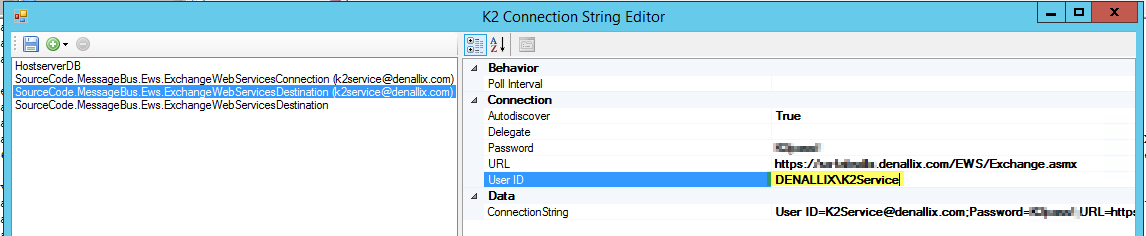Email event not sending email
kbt140233
PRODUCTIssue
The Email event is failing to send an email and the following errors are logged:
"Error 0 Mail send failure: EWS URL is not valid. Verify the connection strings are correct. Exception: The request failed. The remote server returned an error: (401) Unauthorized.Warning 0 Autodiscover used to determine valid EWS URL. Reconfigure K2 server to cache updated EWS URL and prevent autodiscover calls.
Error 0 Autodiscover Failure: The Exchange server is not available, the password is incorrect or the e-mail address K2SERVICE@denallix.com does not exist.
Error 28083 ServerEvent: SourceCode.Workflow.Common.EWS: Autodiscover Failure: The Exchange server is not available, the password is incorrect or the e-mail address K2SERVICE@denallix.com does not exist.
InnerException: SourceCode.Workflow.Common.EWS: Autodiscover Failure: The Exchange server is not available, the password is incorrect or the e-mail address K2SERVICE@denallix.com does not exist"
Symptoms
The 'SourceCode.MessageBus.Ews..." connection strings had the 'User ID' as an email address 'k2service@denallix.com' instead of a 'domainusername' format.
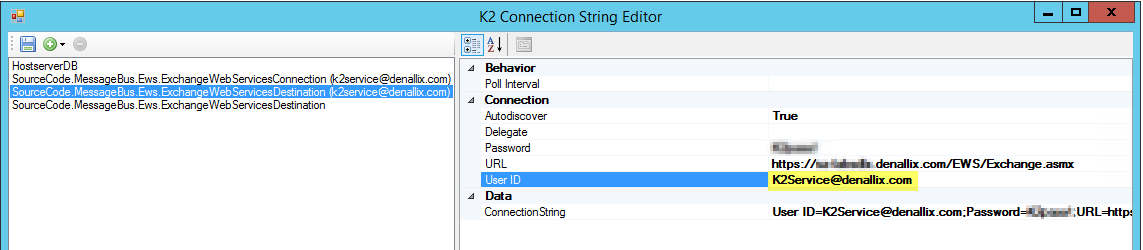
Resolution
Run the ConnectionStringEditor.exe tool located at "C:Program Files (x86)K2 blackpearlHost ServerBin". You may have to run this tool with the "Run as Administrator" option if it fails to load with RSA error.
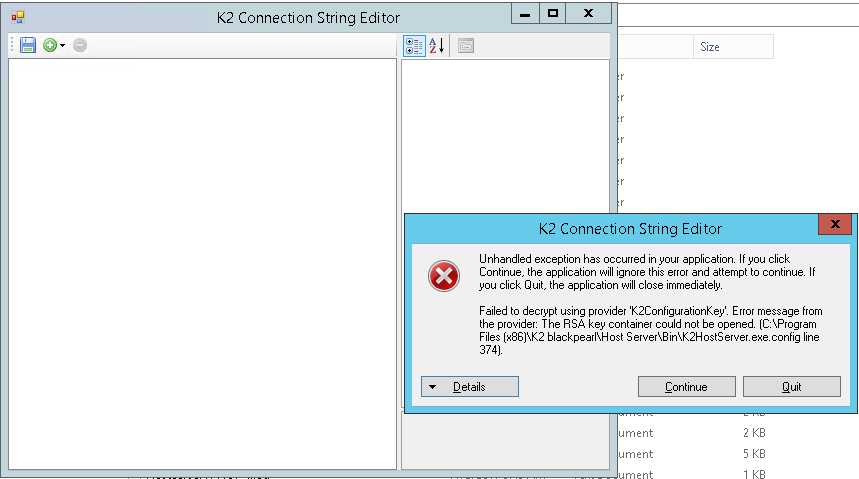
Update the 'SourceCode.MessageBus.Ews..." connection strings and set the 'User ID' to the 'domainusername' format (DENALLIXK2Service), save the changes and restart the K2 blackpearl service/console mode to resolve the issue.