Issue
When creating an Insert Update the Object Name List is limited / does not have the desired object.
Error Code
NA - The desired object does not show on the Object Name drop-down list.
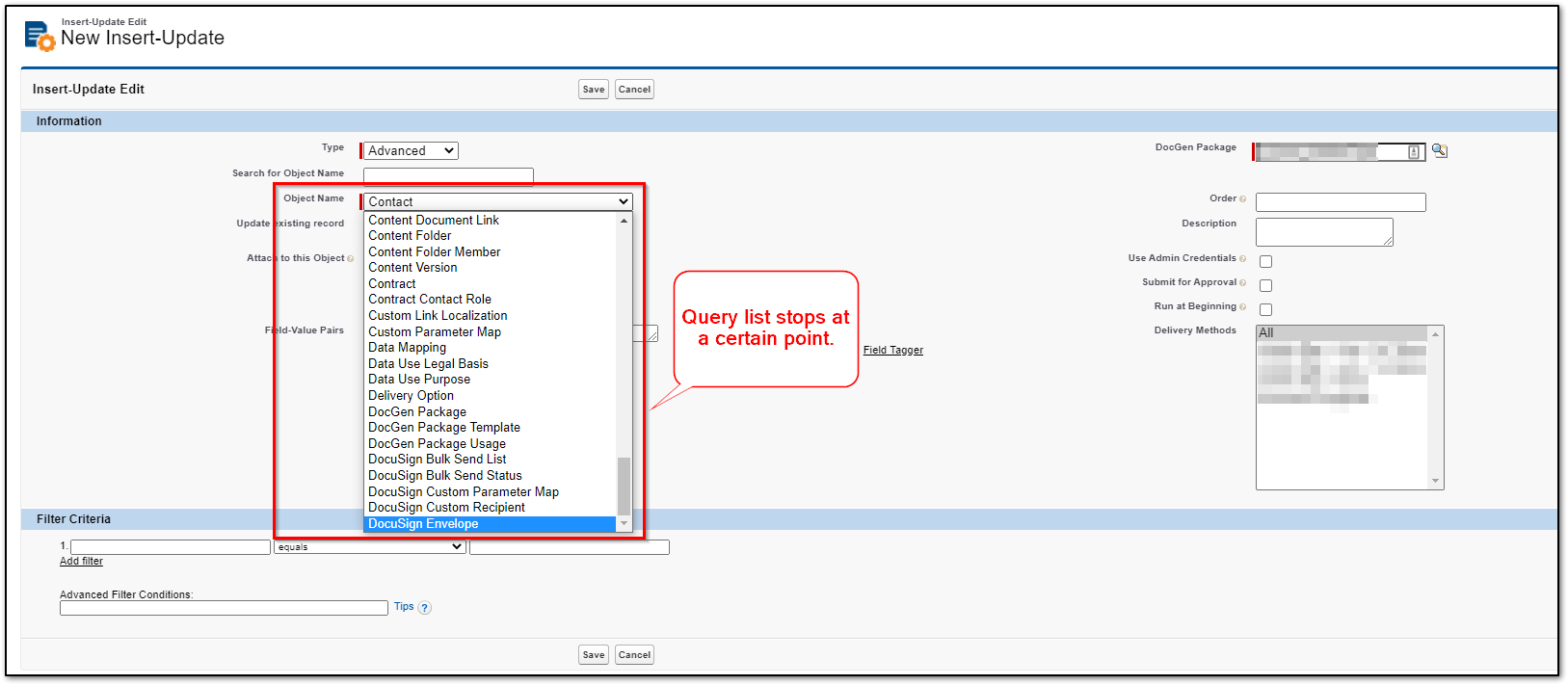
Resolution
The dropdown list will only show a specific number of records. To find the desired Object please follow the instructions below:
1. Use the Search for Object Name field and type the object
2. Click outside the search box in the gray area (do not click enter)
3. Now select the Object Name drop-down. The object filter will load the desired object.
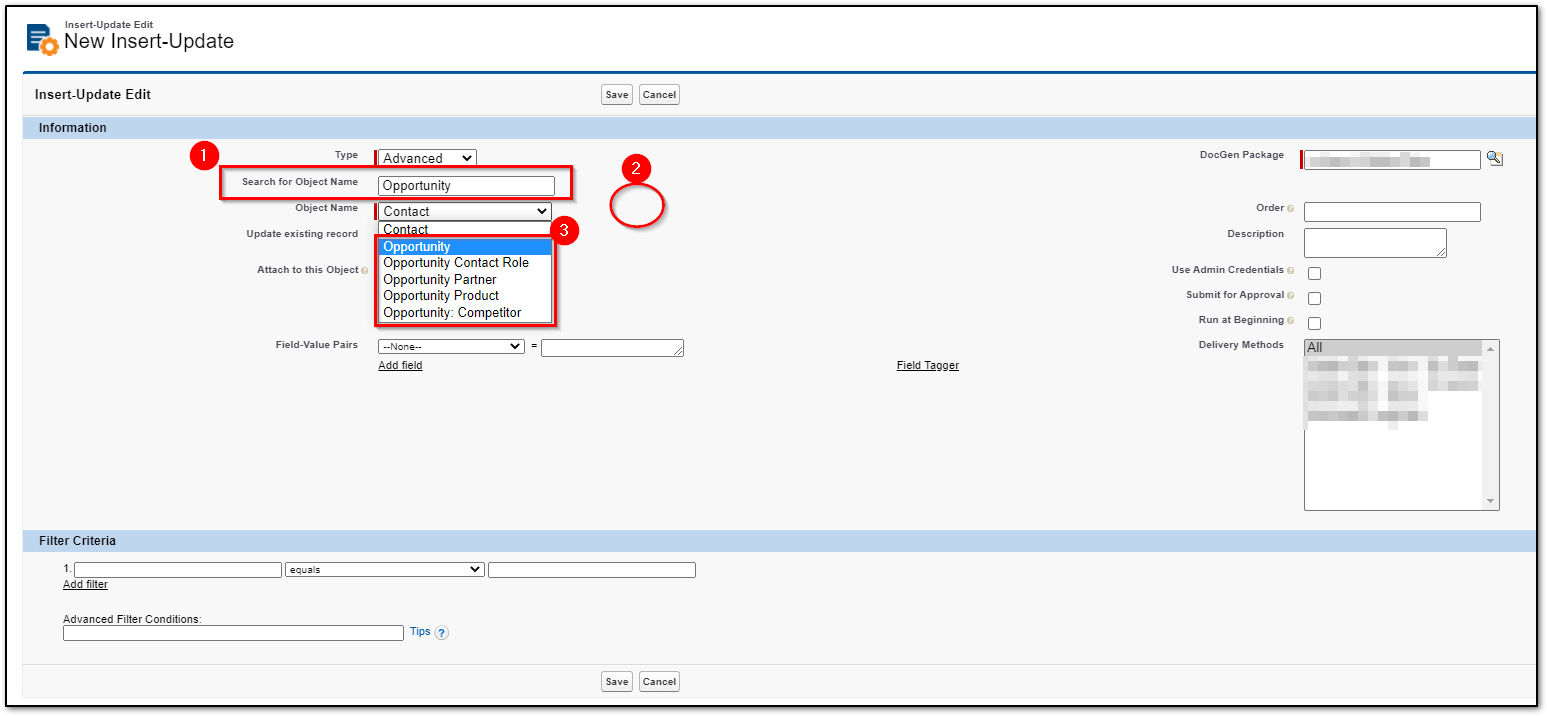
Additional Information
Currently, Insert Updates are only available to edit in the Classic DocGen Package interface.
Related Links


