Issue
In Salesforce Lightning users have noticed the DocGen Packages tab is defaulting to the 'All' list view and not honoring the 'pinned' list view.
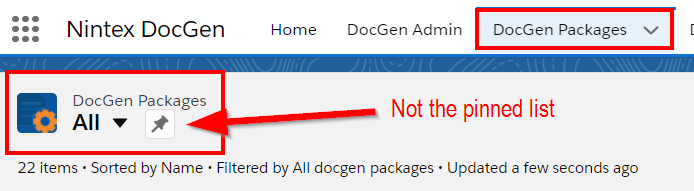
Resolution
- Go to Object Manager
- Select DocGen Packages
- Go to Buttons, Links, Actions
- Find DocGen Packages Tab go to the dropdown on the right side of the page, click Edit
- Change the Salesforce Classic Override to Standard Page
- Make sure the Lightning Experience Override is set to Use Salesforce Classic Override.
- SAVE
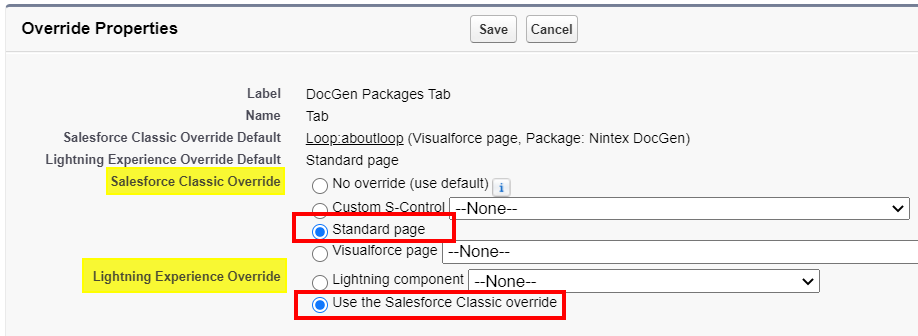
View after the change:
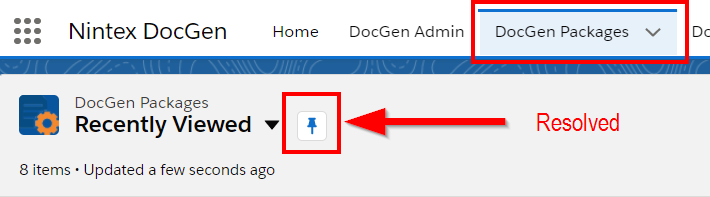
Additional Information
Make sure to refresh your browser. Now when you navigate to the DocGen Package tab, you should see your 'pinned' list (if you have one pinned).
If you see a Salesforce Classic looking page, refresh your browser again or clear your browser cache. This should resolve that hiccup.
Related Links


