Issue
When installing and activating your RPA licenses you may experience issues in activating the licenses. If you have followed the instructions given to you via a trial email or deployment guide it may be a security/firewall setting preventing your machine from communicating with our license server.
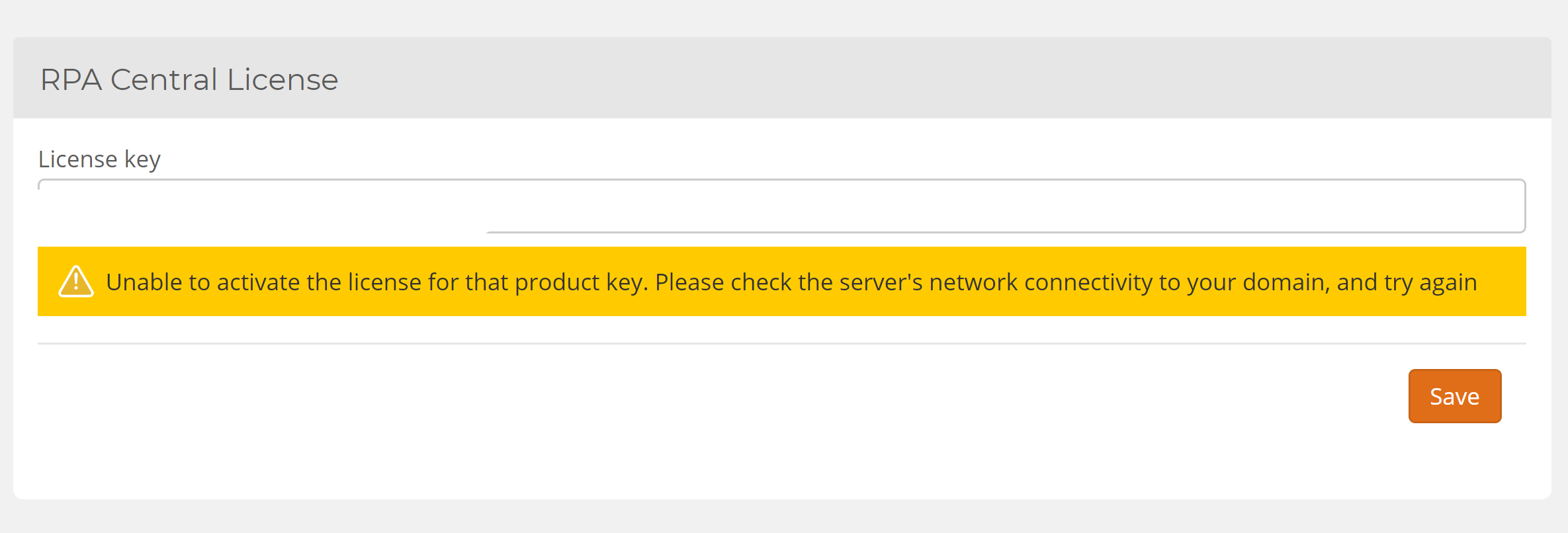
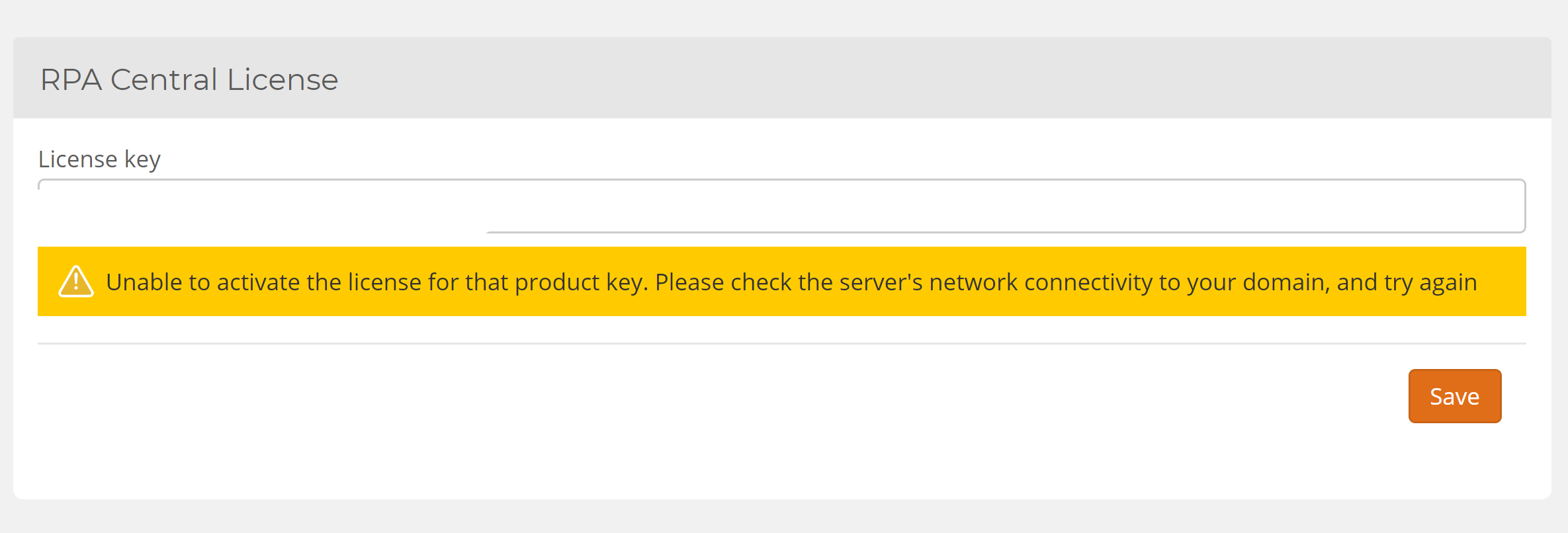
Resolution
1. You're not connected to a domain you need to be connected to a domain to run RPA Central. You can also VPN to a domain when working remotely.
2. There is a security/firewall setting preventing your machine from communicating with our license server.
To test if your computer can reach the license server, you can open a Command Prompt and type in:
ping WUS-api-RPA.Nintex.io
If there is no response from the license server, then please follow the instruction in the Pre-Installation Checklist below under "Check Your Firewall Settings" to troubleshoot.
Once you have made the necessary changes please attempt to ping the license server again.
2. There is a security/firewall setting preventing your machine from communicating with our license server.
To test if your computer can reach the license server, you can open a Command Prompt and type in:
ping WUS-api-RPA.Nintex.io
If there is no response from the license server, then please follow the instruction in the Pre-Installation Checklist below under "Check Your Firewall Settings" to troubleshoot.
Once you have made the necessary changes please attempt to ping the license server again.
(RPA Central Users: If a firewall is in place, configure it to allow HTTPS traffic on port 443 to access the following URL: https://wus-api-rpa.nintex.io (https://wus-api-rpa.nintex.io/)


