Code Fix: After installing Fix Pack 22, K2 Management Features display incorrectly
KB003039
PRODUCTK2 Five 5.2
K2 Five (5.2) Fix Pack 25
Issue Description
After installing K2 Five (5.2) Fix Pack 22, selecting one feature in K2 Management > Features results in more feature instances being displayed instead of just the selected feature.
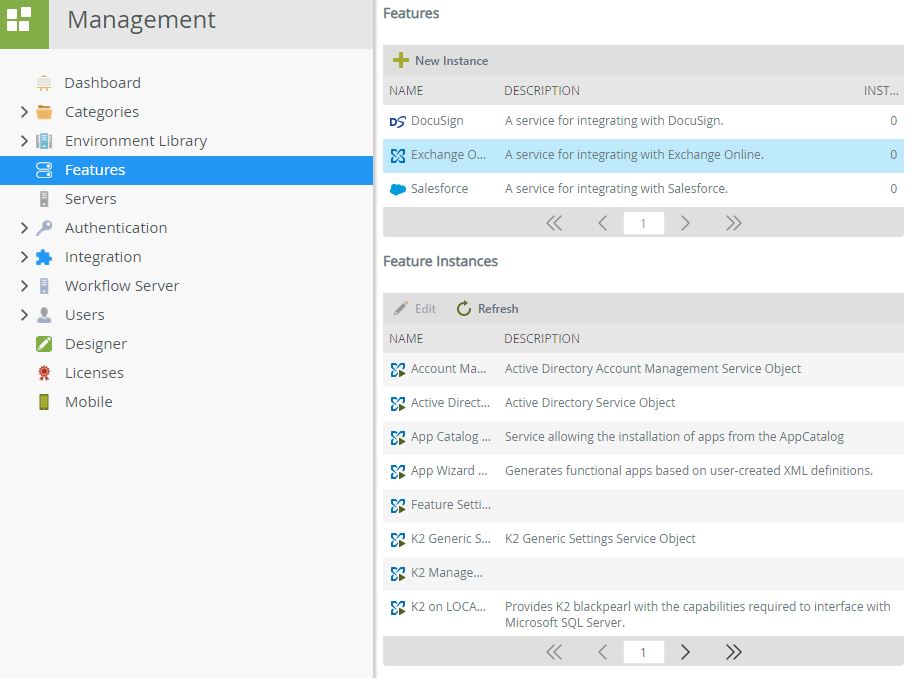
Resolution
- Ensure you have K2 Five (5.2) installed.
- Download the K2 Five (5.2) FP25 from K2 Partner and Customer Portal.
- Install the K2 Five (5.2) FP25 to apply the fix.
- Refresh the browser cache.


