Issue
Cannot login to the K2 Workspace App.
Message on iOS: "The operation couldn't be completed (com.k2.mobile error 500)".
Message on Android: "Could not contact the server"
Troubleshooting
Opening this REST endpoint on the browser returns a Server Error:
{K2 URL}/k2api/fed/user/current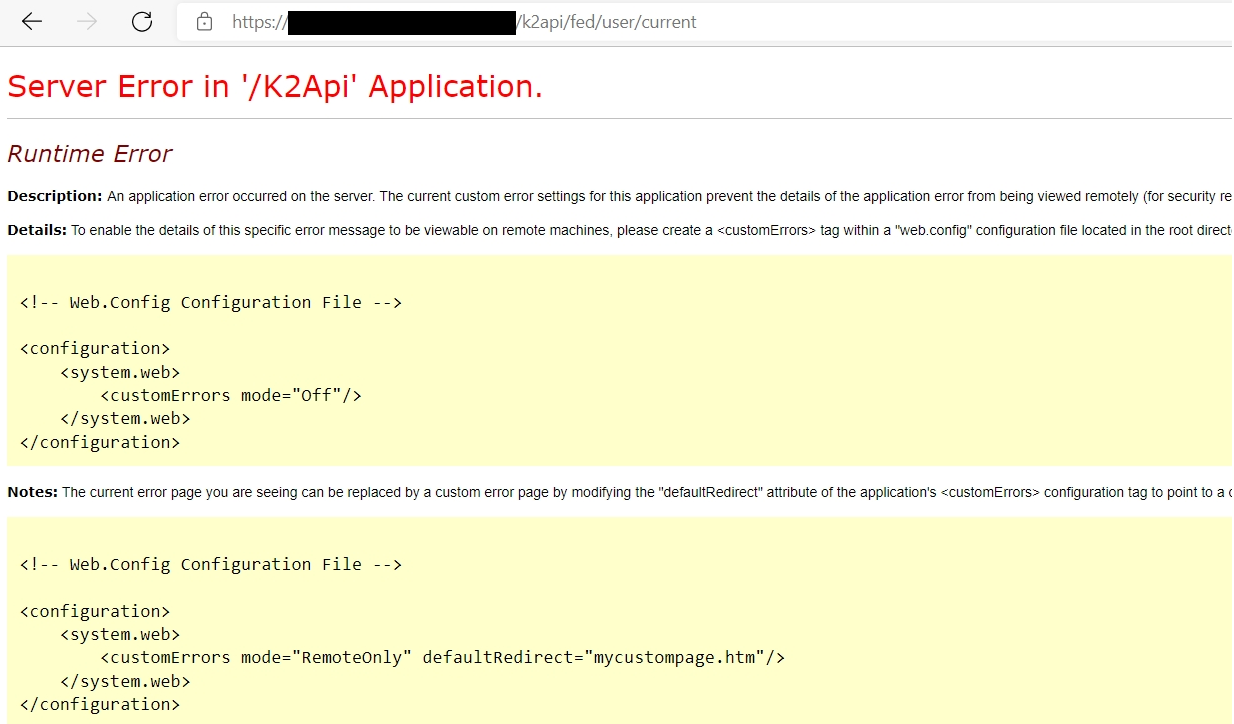
On a working environment, this should return a JSON containing information on the user currently logged in.
Resolution
Add the following lines under <appSettings> in the K2Api web.config ({K2 Installation Folder}WebServicesK2Apiweb.config)
<add key="HostName" value="{K2 App Server Host Name}" /> <add key="HostPort" value="5555" /> <add key="WorkflowPort" value="5252" /> <add key="DefaultAuthData" value="" />
eg.
<add key="HostName" value="DLX" /> <add key="HostPort" value="5555" /> <add key="WorkflowPort" value="5252" /> <add key="DefaultAuthData" value="" />Additional Information


