Analyze button on Package & Deployment does not reanalyze content
KBS100068
PRODUCTIssue
When packaging a solution, Package & Deployment detects that an item has an issue. If you resolve the issue and click the analyze button, it will not resolve the issue.Symptoms
You may see an issue like this:
"Error: Item contains errors that will cause deployment failures".
After pressing "Analyze", the issue is still present.
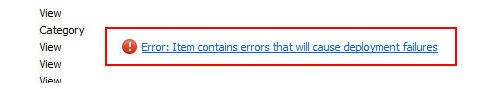
Resolution
The analyze function will not refresh the validation in the package that it is trying to create.
The reason for this is because the package is already created in memory and once validation is resolved, the package needs to be recreated to rediscover dependencies.
To workaround this issue, close the Package & Deployment tool, and re-run the create package function, and the errors will no longer be there.
Our development team are working on changing this behavior.


