Issue
Logged in as an Administrator for RPA Central, user cannot publish, change or run botflows.
The first thing to check is permissions on this folder C:Program Files (x86)NintexRPACentral. As an Admin, you must have read, write and modify permissions.
Resolution
Once you have navigated to the folder above, right click on the RPA Central folder (this folder is within the RPA Central folder in the path above) and choose the security tab.
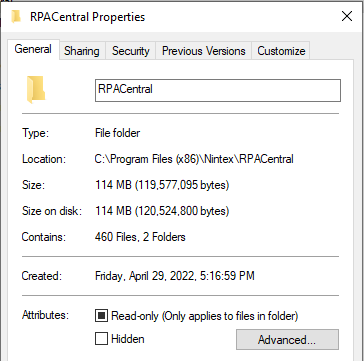
**Please note you may not have to choose the Security tab to receive the error below.
If this error is received, The permissions of RPA Central are incorrectly ordered, which may case some entries to be ineffective:
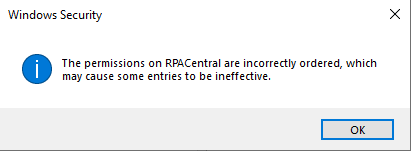
It is likely that an admin for the RPA Central machine did not install the program or RPA Central was unable to identify the user that installed it.
Please have an IT Admin for the RPA Central machine uninstall and reinstall RPA Central.
**If you are not using the most recent version of RPA Bot and RPA Central, please consider upgrading so you can capture any new features or bug fixes that we have introduced. The link to the Release Notes page is below.


