Issue
In some cases, running K2 for SharePoint registration wizard, might fail with 500 Internal Server Error. If this is the case refer to the below known issue article.
As per the article the workaround is to use IE, but in this scenario, IE is not working and failing with TLS errors when trying to access the SP online app catalog site.
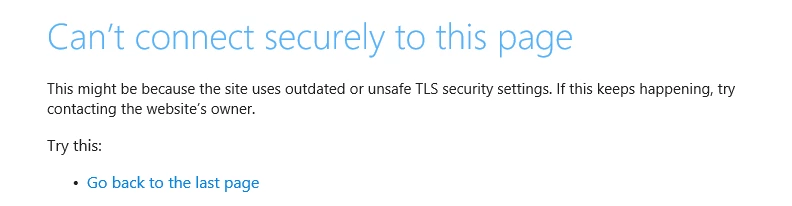
Resolution
Verify the following are checked:
Use TLS 1.0
Use TLS 1.1
Use TLS 1.2
Uncheck: Use SSL 3.0 !
If the issue persists, move on to the next answer in the article Quoted below.
"make sure that you don't have any policy that prevent the use of weak MD5 and 3DES encryption algorithms, download the https://www.nartac.com/Downloads/IISCrypto/IISCryptoCli.exe, then run "IISCryptoCli.exe /template default" as an admin in command prompt and then reboot your computer, you can maybe run the whole command with the reboot "IISCryptoCli.exe /template default /reboot". Hope this help."

