A "SmartObject is referencing the [SMO] SmartObject Association that could not be found" error appears during package and deployment.
KBS100080
PRODUCTK2 blackpearl 4.7
BASED ONK2 blackpearl 4.7
TAGSSharePoint
Package and Deploy
This article was created in response to a support issue logged with K2. The content may include typographical errors and may be revised at any time without notice. This article is not considered official documentation for K2 software and is provided "as is" with no warranties.
LEGACY/ARCHIVED CONTENT
This article has been archived, and/or refers to legacy products, components or features. The content in this article is offered "as is" and will no longer be updated. Archived content is provided for reference purposes only. This content does not infer that the product, component or feature is supported, or that the product, component or feature will continue to function as described herein.
Issue
During the "package create" stage the following error appears:
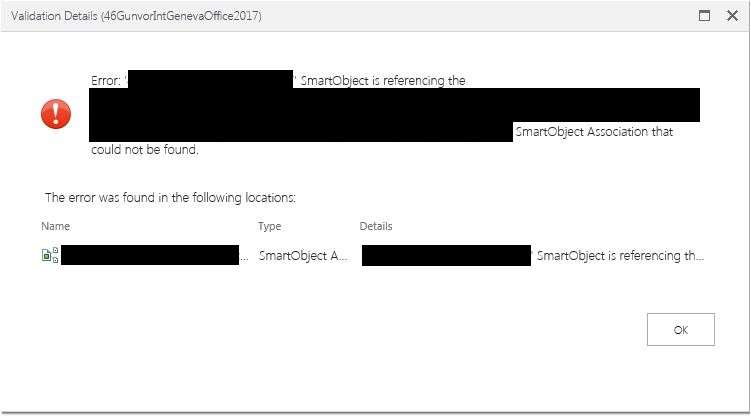
Error:
"'[SMO]' SmartObject is referencing the '[SMO2_Association]' SmartObject Association that could not be found"Symptoms
This issue is still being investigated internally. The KB will be updated with a root cause as soon as more information is available.Resolution
Please complete the following steps as a workaround for this issue:
- Edit the problematic SmartObject in the K2 Designer for SharePoint
- Edit the association from the error message
- Run through the association without making any changes
This will update the association definition and update it in the Database.


