HI All,
I have an excel workbook saved on my Sharepoint documents library (MIM Dashboard V1.xlsx). This workbook has a connection to an SP list that is constantly updated and the idea behind this spreadsheet is to pull through the latest data, which aggregates these new list entries, updates the Pivot Table data and subsequently updates on our Dashboard CEWP to keep people updated (on say an hourly basis) of the data we want to display.
The issue I seem to have is that without manually opening the workbook then saving it and closing it, the dashboard doesn't update autonomously. So I wanted to leverage workflow capability of Nintex to do this for me.
I've read several blogs but I've been unnsuccessful in my attempts to do this. The blogs are:
https://sharepoint.protiviti.com/blog/Lists/Posts/Post.aspx?ID=269
and
http://www.vadimtabakman.com/nintex-workflow-updating-an-excel-spreadsheet.aspx
I've created a variable called "SessionID" (as a string) and another called "ExcelURLPath" which I've set the default value as "https://<<SiteURL>>/Shared%20Documents/MIM%20Dashboard%20V1.xlsx" (note Im not publishing the actual URL I'm using).
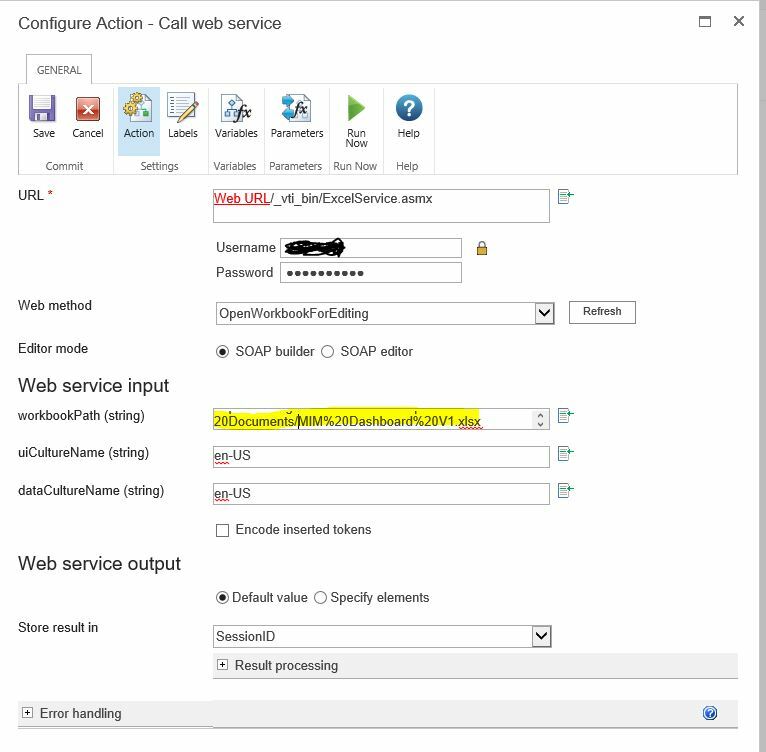
***Please note in the screen shot above, I just pasted the URL to the exact excel document on the library, rather than use the varable I created***
When I execute this script, I get the error "The remote server returned an error: (500) Internal Server Error (pic below):
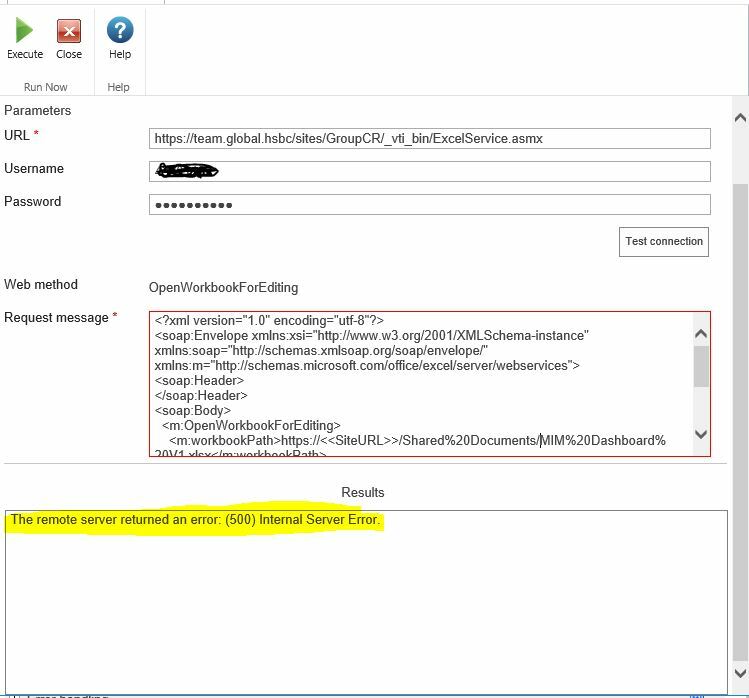
Can anyone please guide me through what I'm doing wrong or help me to get this working as I'm at a loss and whilst i'm not too familiar with SOAP queries, happy to read / learn if there's anyone out there willing to teach me.
Thanks in advance
Sean


