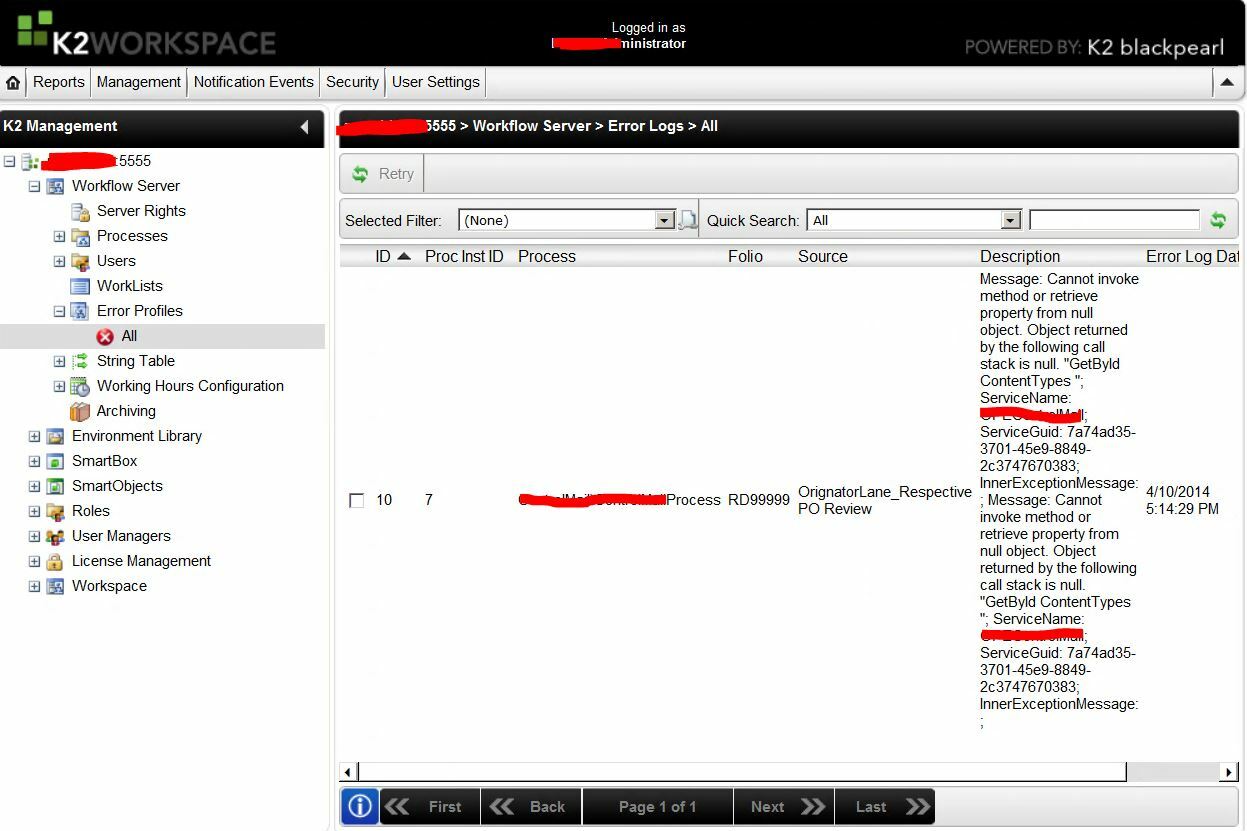Good Day All,... trying not to make this TLDR :-)
So, as part of my development I build out my Site Assets and package them up as a WSP provisioning my Site Cols, CT's, List Instances. I currently have a K2 Workflow built using K2 Studio SharePoint Workflow Integration Project started by mapping back to a my Content Type. I also have a Smart Object I use to get Metadata Info where needed.
My Question: If I need to add lets say an additional choice option to a choice field (so there is a change to an existing field being used in the K2 Smart Object in an existing workflow) and I want to add additional site columns to be used in other "yet to be created" workflows, how does that impact an Existing K2 Project.
Qualifiers: I understand as part of the Visual Studio Deploy/Redeploy process that my solution is going to go a way and be replaced BUT the key thing i want to know is since the GUIDS, Field Names dont change at all. WIll K2 freak out or just run the same when it sees the new deployed List Instance.
Thanks in advance