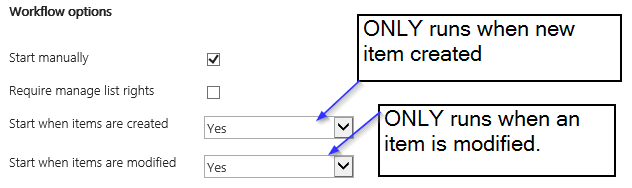I have Nintex 2013 running for Sharepoint 2013. I have 2 workflows, A & B. Workflow A is set to run when item is created. Workflow B is set to run when item is modified. Both A and B will send notification out.
For a new item, workflow A will undate some columns on the item. It triggers workflow B to run since A is making modification. So I always received duplicated emails. I want to set a condition to avoid the duplication. I need to know the trigger point for workflow B. So I can set the condition at right point. What's the trigger point for workflow B?
#1. Is B triggered immediately when columns are updated in A?
#2. Is B triggered after workflow A is finished?
Appreciate for any help!