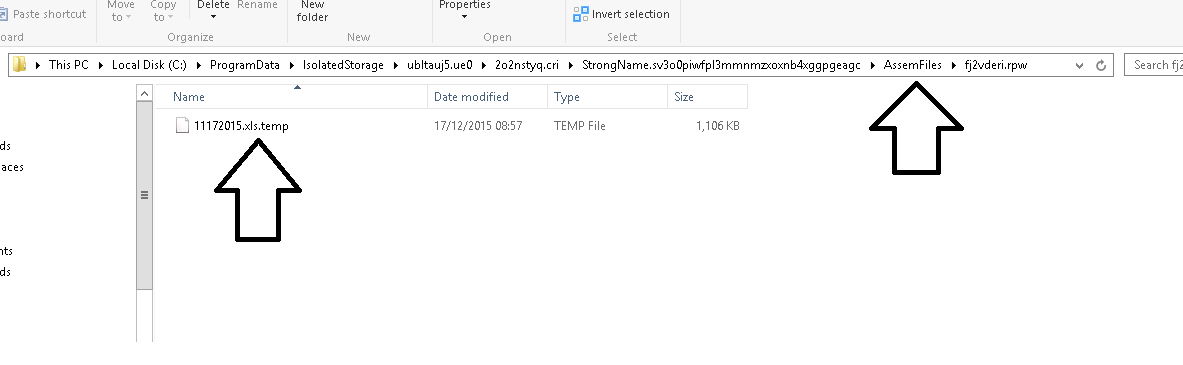I have a query regarding K2 File attachment
i cannot find the file i saved, i read the previous topics which says look for files in this location "C:Program Files (x86)K2 blackpearlK2 SmartForms DesignerFiles" - but no files found there, i run a search and found the files here with temp at end
my question is - do i need to change any config, so i can view the files that are saved.