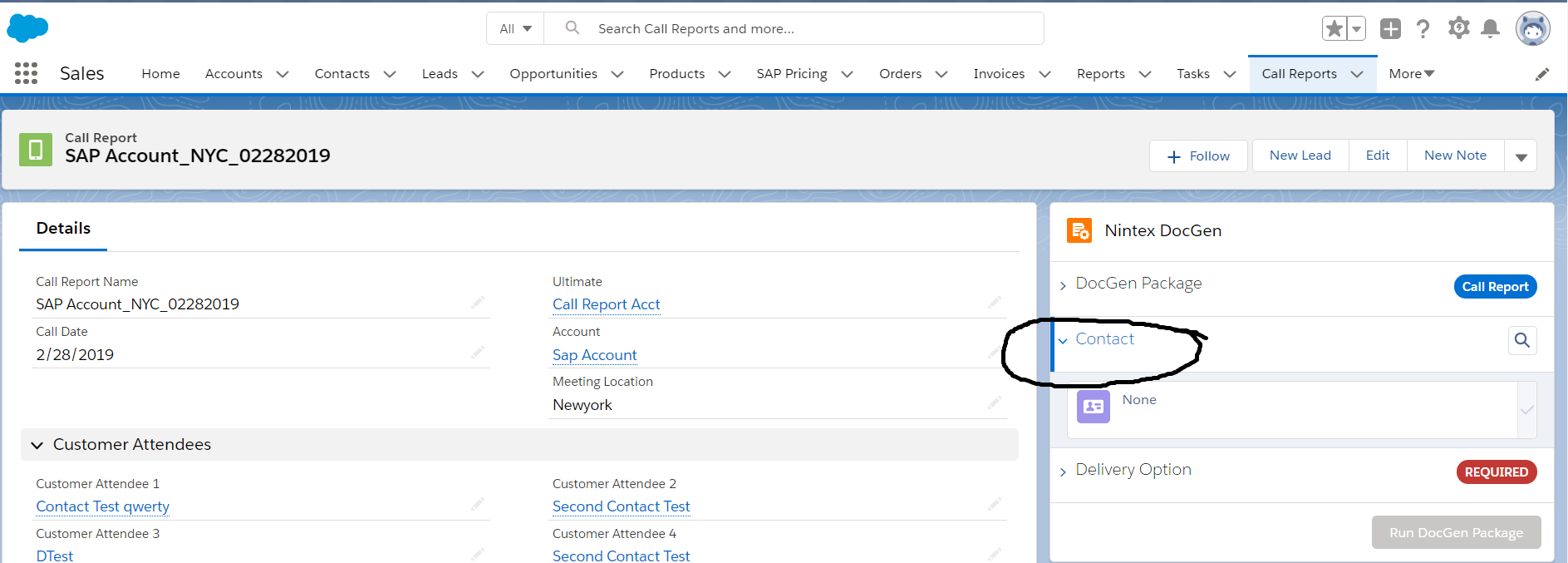
Hi everyOne, I had an query that is , How to delete "Contact" selection in docGen component
Hi DhatriNath,
Unfortutnately at this time, the DocGen Lightning component isn't customizable, so you won't be able to remove the "Contacts" section. We are planning on adding some features to make it more customizable in the future.
I had another doubt regarding Template and output file,
the doubt is how to suppress the blank spaces in output document.
For ex:
<<Product1>>
<<Product2>>
<<Product3>>
we had the values for product1 and product3, In the output document it is showing Product2 as blank space,the requirment is to suppress it and show as
<<Product1>>
<<Product3>>
but I am getting like
<<Product1>>
-------
<<Product3>>
Hi @katie_chu - is there an update on this functionality?
Unfortunately no. We haven't rolled anything out for this yet. You can opt to build your own UI if you really need to with Salesforce flow screen as well.
I had another doubt regarding Template and output file,
the doubt is how to suppress the blank spaces in output document.
For ex:
<<Product1>>
<<Product2>>
<<Product3>>
we had the values for product1 and product3, In the output document it is showing Product2 as blank space,the requirment is to suppress it and show as
<<Product1>>
<<Product3>>
but I am getting like
<<Product1>>
-------
<<Product3>>
Reply
Enter your username or e-mail address. We'll send you an e-mail with instructions to reset your password.



