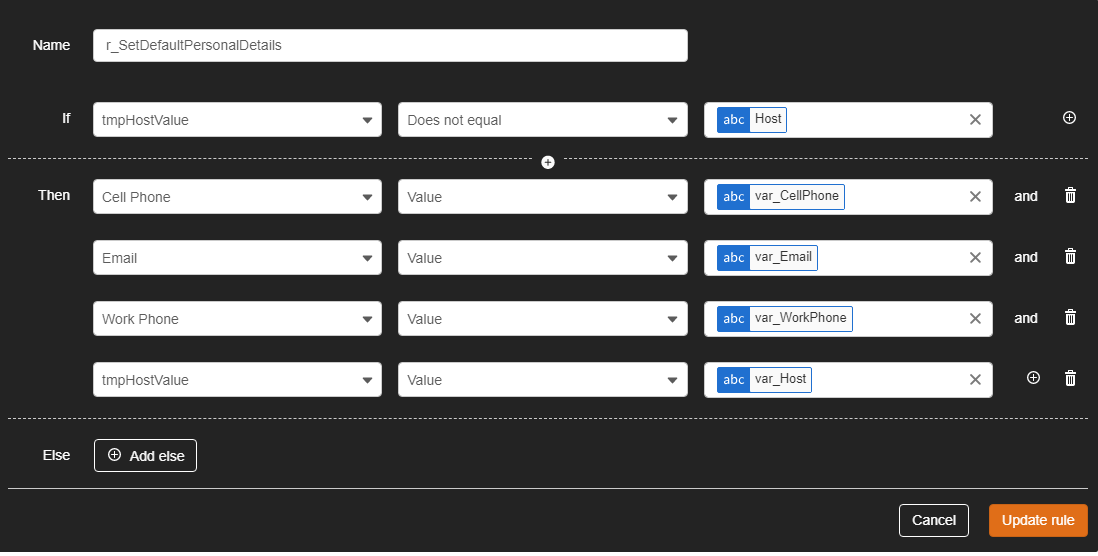Hi all,
I am having some trouble regarding getting rules in Nintex Forms (Office 365) to work in both New and Edit mode.
I have set up the following:
A visitor registration form with the following fields:
- Host - SharePoint People and Groups column
- Cell Phone - SharePoint Single Line of Text
- WorkPhone - SharePoint Single Line of Text
- Email - SharePoint Single Line of Text
The principle I want to achieve is that the user enters a Last name + First name in the Host field and the userProfileLookup() function fills the Cell Phone, Work Phone and Email address.
The way I set this up at the moment is by:
- creating 3 variables using the userProfileLookup() function to be used to fill respectively the Cell-, Work Phone and Email fields.
- creating a rule that set the variable to the value of each field (see screenshot)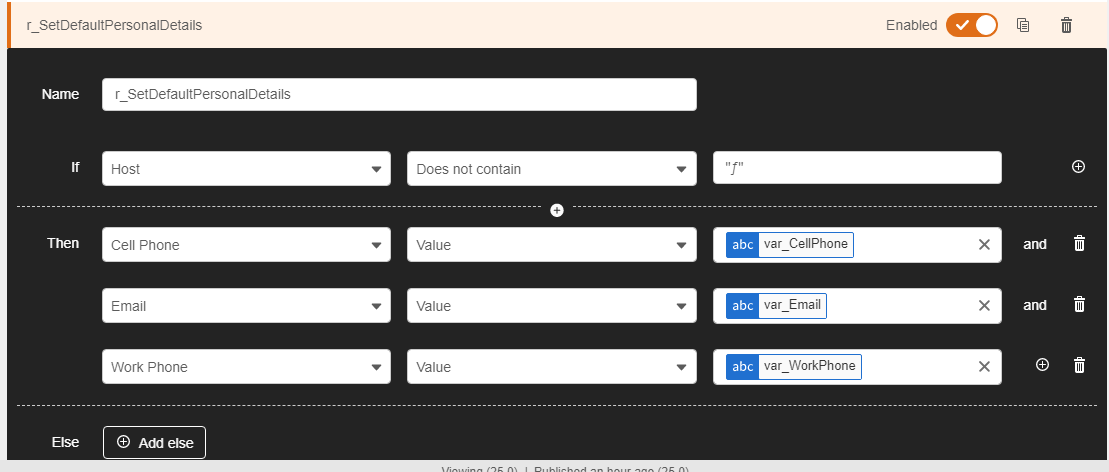
The above works like a charm when running the form in the Designer both in New Mode and Edit Mode. It also works as expected when creating a new Item in the actual list (the production list so to speak).
However, when an item is created, it is stored correctly, but when I update the Host field the fields Cell Phone, Work Phone and Email are not updated.
The only way I am able to have those fields updated is by removing the Host value, Submit the item, then reopen the item and enter the new Host value.
Where am I going wrong? I expect that the form works the same in both New ande Edit mode. Is this a misunderstanding? I could really use some input on this as I am really not seeing the solution.
Thanks in advance for any feedback or input. If you require more information please let me know.
Thanks again!
Regards,
Remco