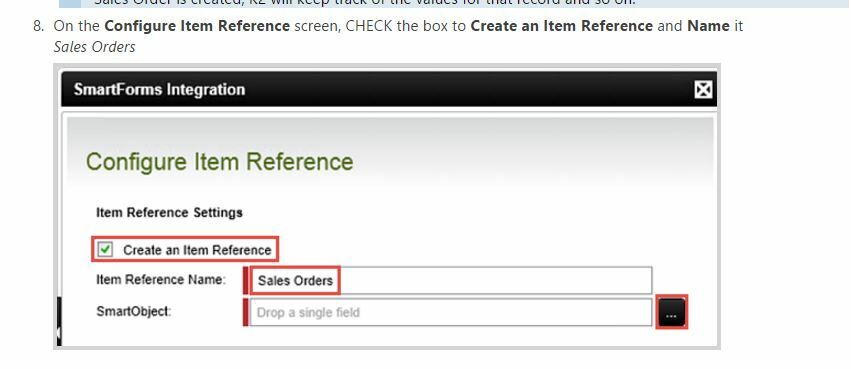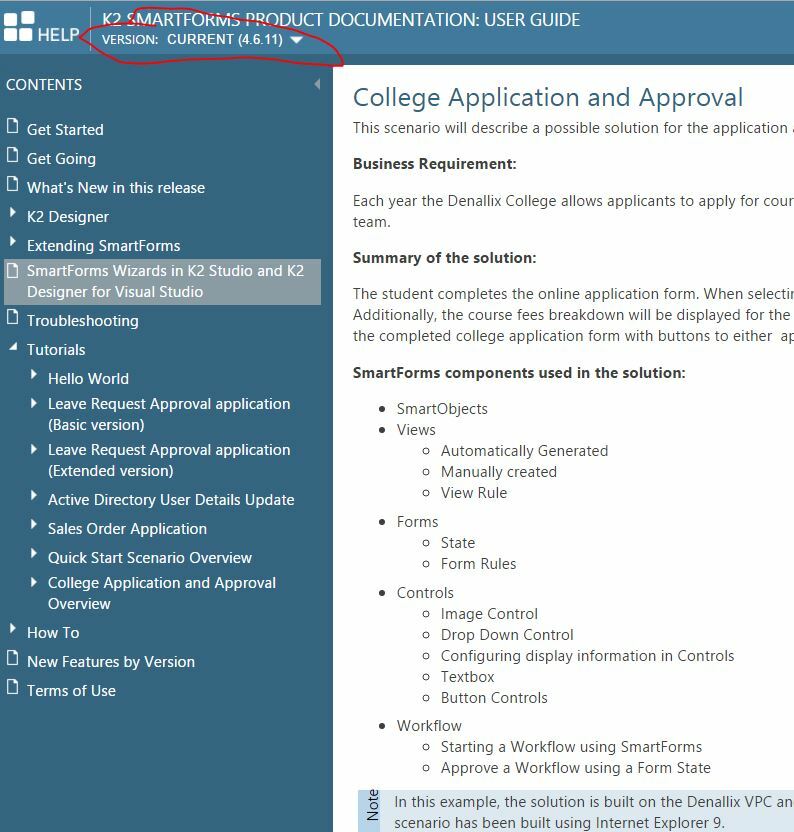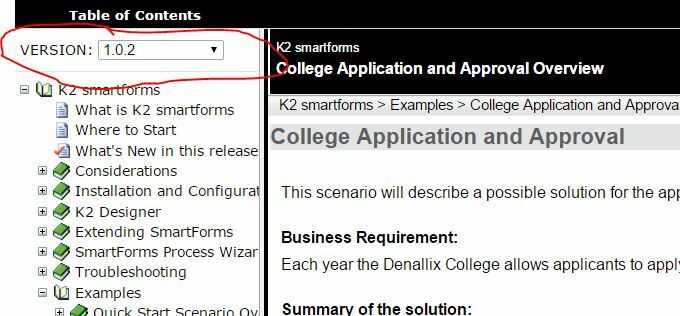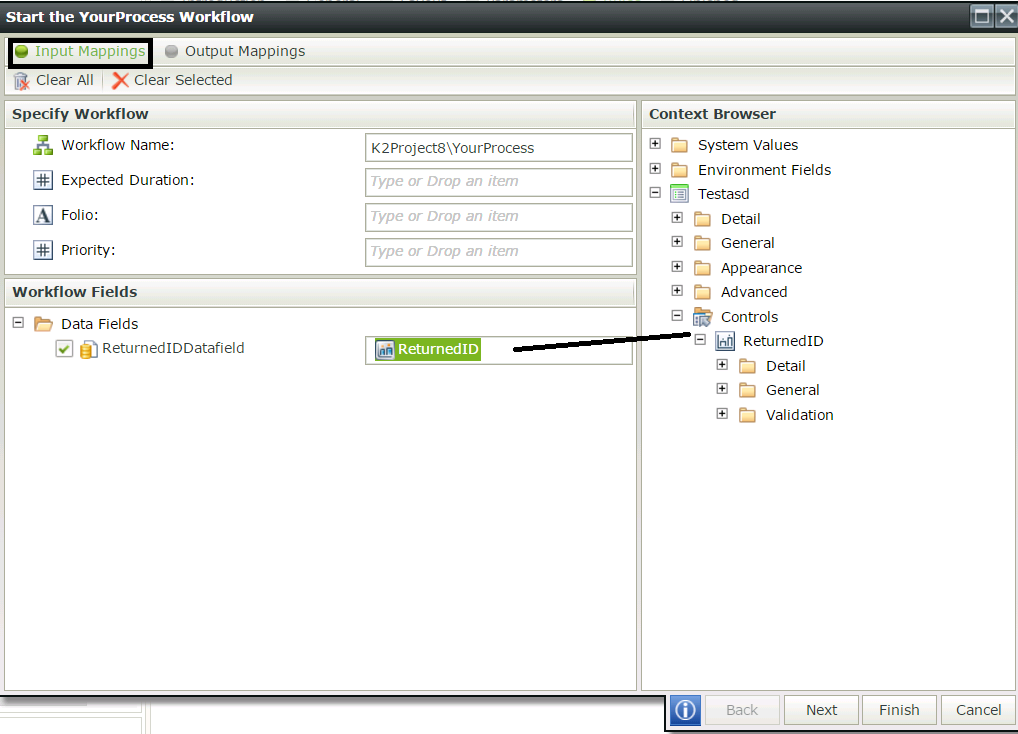I have a problem with Item Reference in K2 version 1.0.2. As you knew on the old versions of K2 (1.0.2) have not Item References and supports only Map the identity fields to the workflow follow topic: http://community.k2.com/t5/K2-blackpearl/Cannot-find-checkbox-Create-Item-Reference-when-create-Design/td-p/85262/page/2
Currently, i'm pending in determine ID of current record when i set status for it.
Example: Sales Order Application need choose ID for update status current record with ID in Item Reference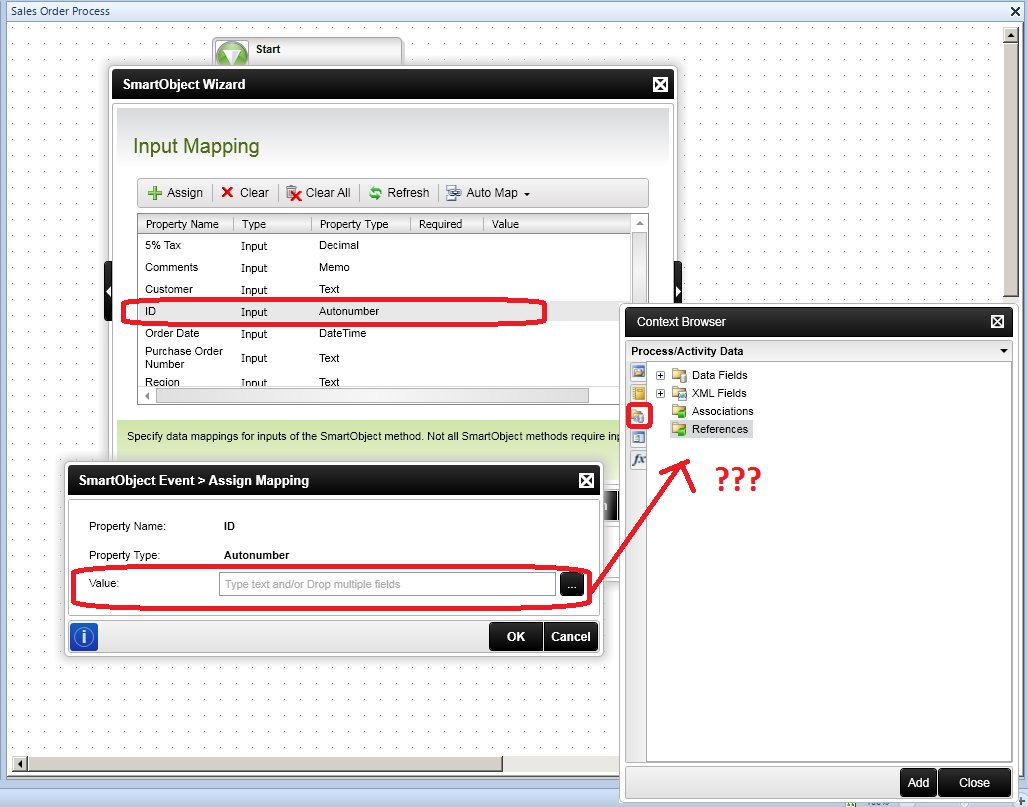
My question: How can i assign value ID for current record to update status Approved for it? (K2 version 1.0.2)
Thanks & Regards!