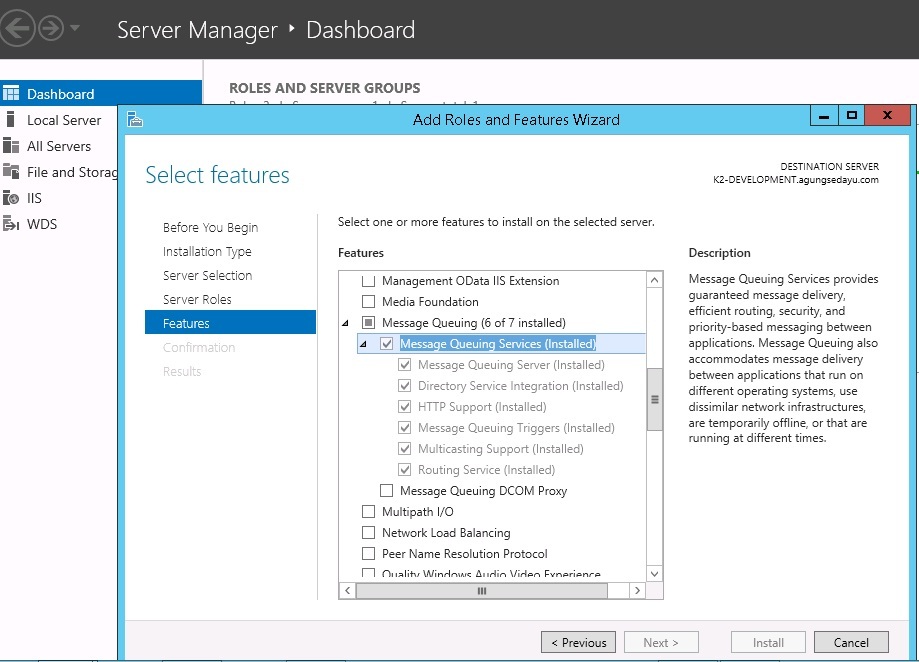Hi Expert,
This is look bad for me.
Every time i use Event Notification in Default Client Event or Smartform Client Event, it doesn't work.
The Destination User already set to may NTName.
i was looking for the Mail Notification, i'm waiting, but the mail doesn't come.
after that i try to add cc and bcc at the Event Notification Setting to a hardcore mail example : mymail@gmail.com
then i run the activity instance.
but the result same, the mail doesn't come.
everything is ok if i use email event, but not the Event Notification.
Is there any one ever face the same problem or know what's wrong with the Event Notification ?.
Thanks for your attention.
Best Regard,
Musa