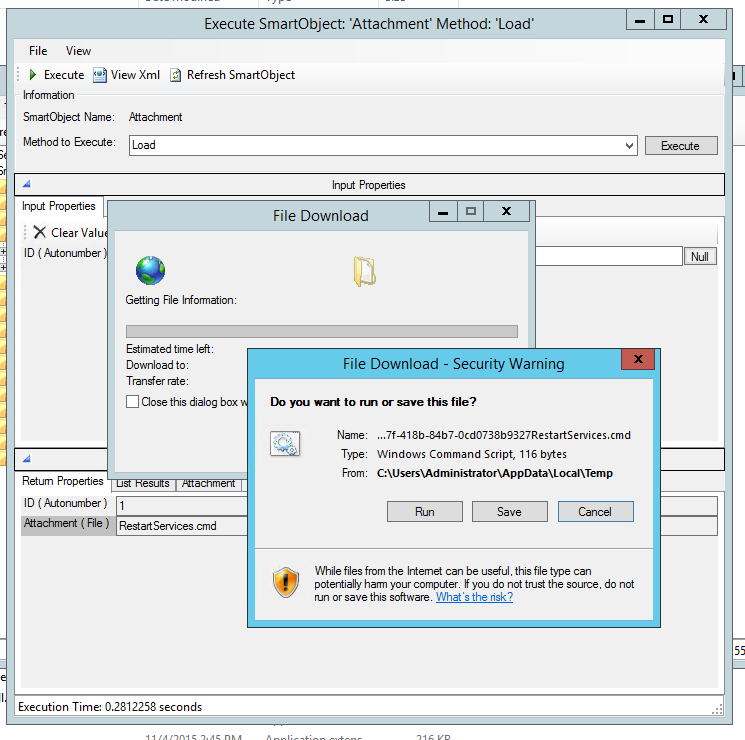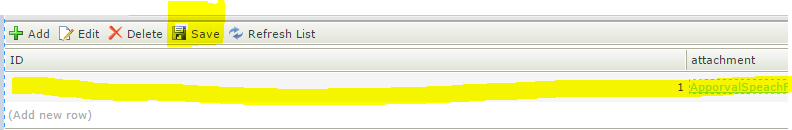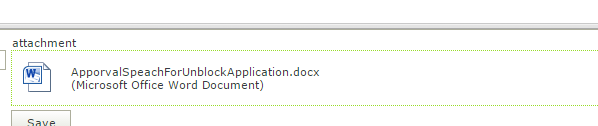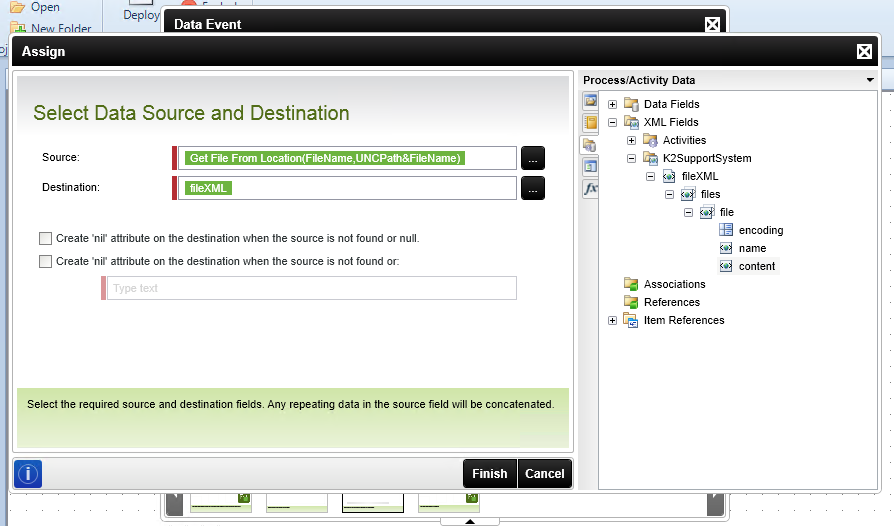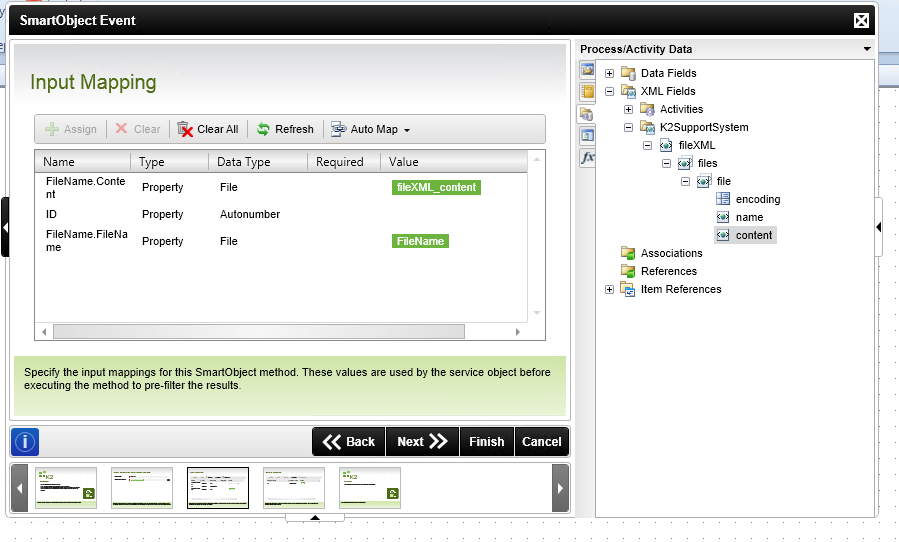Hey guys,
This one is bit odd and driving me insane. scenario stated below;
I have a requirement that i need to store files/attachments into the Database table, these attachments are available inthe UNC Path (for instance here i have network shared folder). Im using "Get Files from Location" inline funciton to fetch the atachment details from the UNC path bind it into the my SmartObjcect File property to store it. Everything looks fine up until file gets stored in the DB table. Now i need to bind the stored attachment on to the File attachment control on the smartForms where i need to display this attachment to the end user, where user can click and download the file for his/her reference.
My Form deisgn to achive this:
after i store the file present in the Network shared folder in to the Database table in the process level, i get File ID value of the SmartObject, now on the form initialization rule, i have configured calling smartObject Load method by passing the FileID as input and at the output i map File property to to File attachment control.
Now when i open the form, the file is loaded on to the file attachment control box. but here comes the miserable one, upon i click on the file attachment control box(file is present) form redirects me to different URL and stops and eventually you ended up neither file downloading nor opening.
Anybody have any hints or thoughts do let me know!
Cheers,
Prajwal