Hi Community,
I've came across an issue when working with an Editable List view. Some context:
I have an editable list for holding actions to be made. Each record in the row contains an "ACTION BY" field which is filled in from AD using the picker control. Each added record needs to start a new workflow and a destination user is the one filled using the picker control. I am using Oracle Database and a Storage Procedure to create and Increment the user ID each time. The create procedure has the ID output to a parameter to hold the ID of the record, which is then input to a workflow data field when starting the sub-workflow.
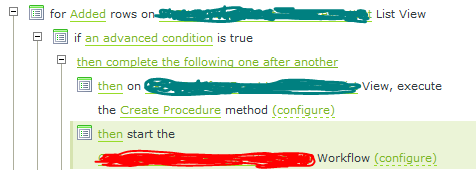
I am currently testing the create and a have the workflow disabled. The first record is created fine each time, however the list view appears to clear automatically after this is done and no other data is found, so my create procedure can't execute as the fields are required.
I have no output mappings in the create procedure that would cause the list view to clear, is there any way I can get around this? I'm not sure if it's a bug, intentional or my error, but I definitely haven't configured any rules to clear the list view.
Any help is appreciated!
Thanks,
Simon




