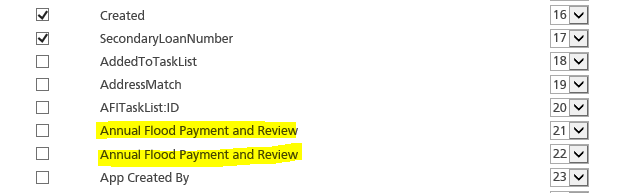When I do the following:
- Create a SharePoint list
- Create workflow for that list
- Export the workflow
- Save the SharePoint list as template
- Create a new list based on that list template
- Import the workflow
I find that it copies the old workflow as well. You do NOT see the workflow when you look in SharePoint. You DO see it in SharePoint Designer. If that workflow has email notifications, those notifications will fire multiple times. It fires one for your new workflow and one for your old workflow. To prevent this, go into SharePoint Designer and delete the old workflow before adding the new workflow.