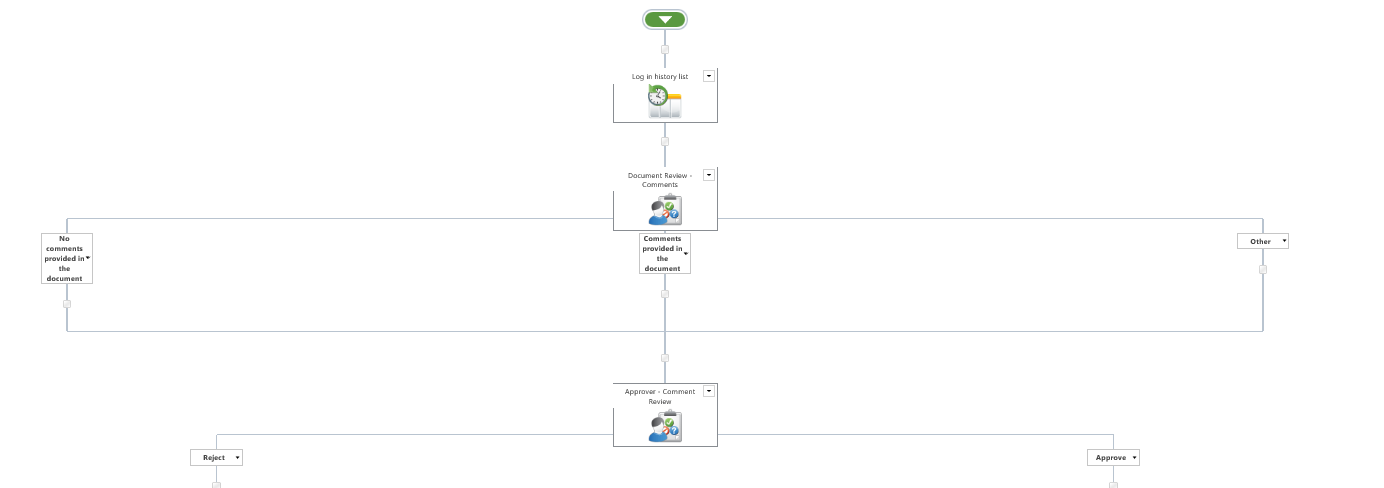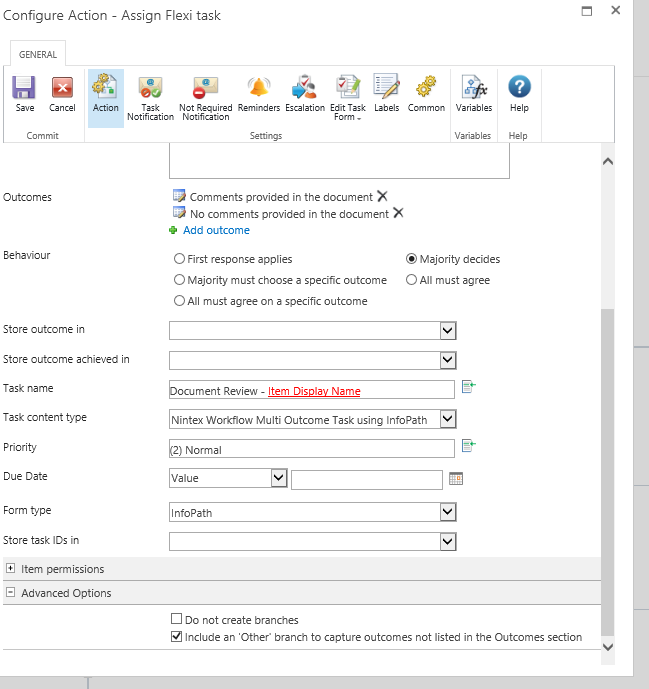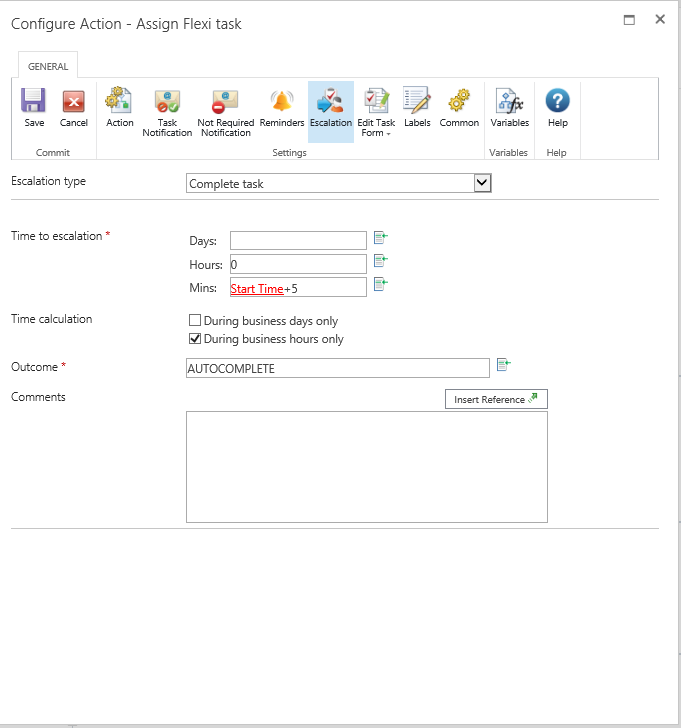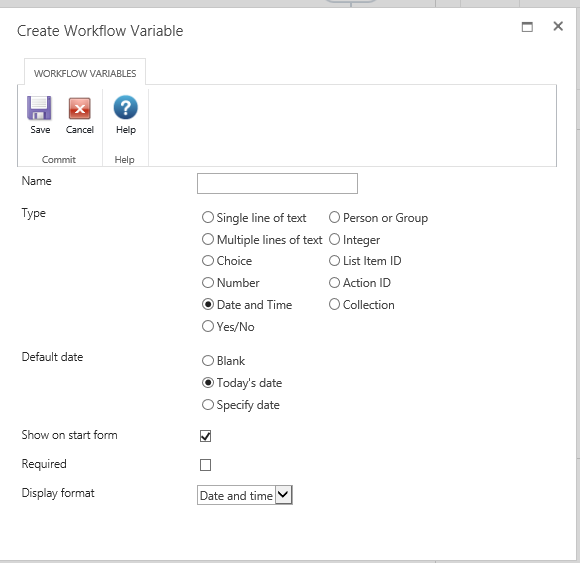Escalation "Complete task" is not working.
This is a document review workflow and the reviewers have 4 business days to review the document and add their comments if they have any, then complete their task.
I have tried using just 1 day, just 1 hour, just 5 min (all individual of each other) and nothing has worked. The task never moves forward.