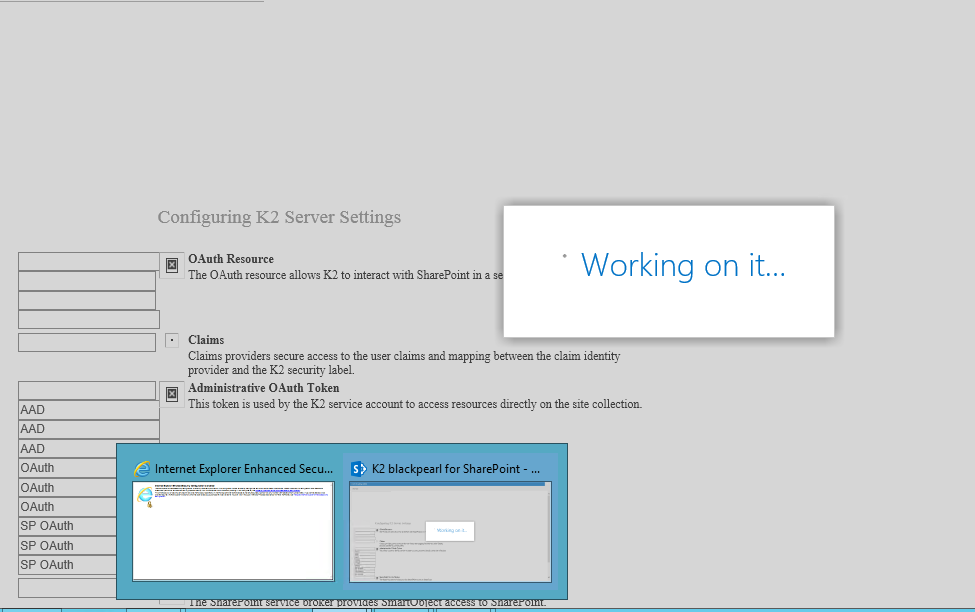Hi All,
I had installed the K2 for SharePoint 2013 on both K2 and SP server,I am successfully able to install K2 for Blackpearl apps on site,but while doing registration process in Authentication steps it hangs
can yoou please let me know what required pemissions needed to make it work.
Attached is screenshot for same