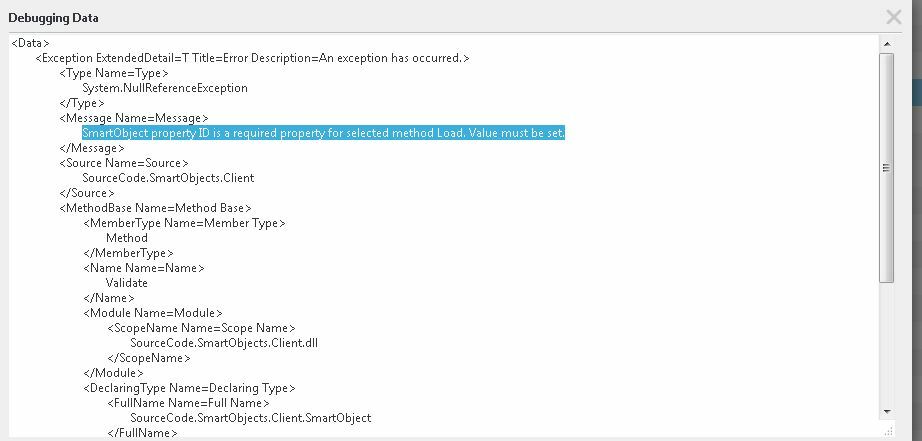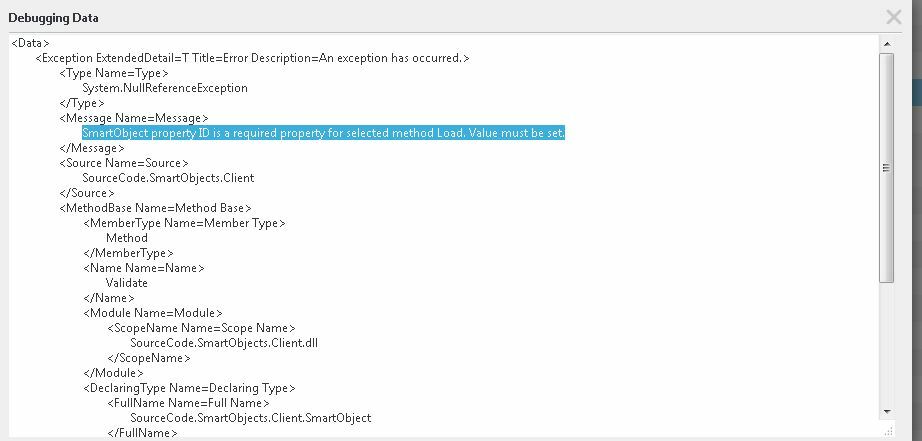Hello All,
I have a big form in development, and It's throwing an error after I did a deploy using the packaging tool to Prod.
The error is this
SmartObject property ID is a required property for selected method Load. Value must be set.
But I cannot for the life of me find out which smart object or view is throwing the error, I turned on form debugging, smartobject logging and nowhere anywhere it mentions the name of the smartobject.
Any ideas where I can find out the name short of going through few dozen lines of rules and disabling each on at a time?
Thanks
The smartform debugging result is attached.