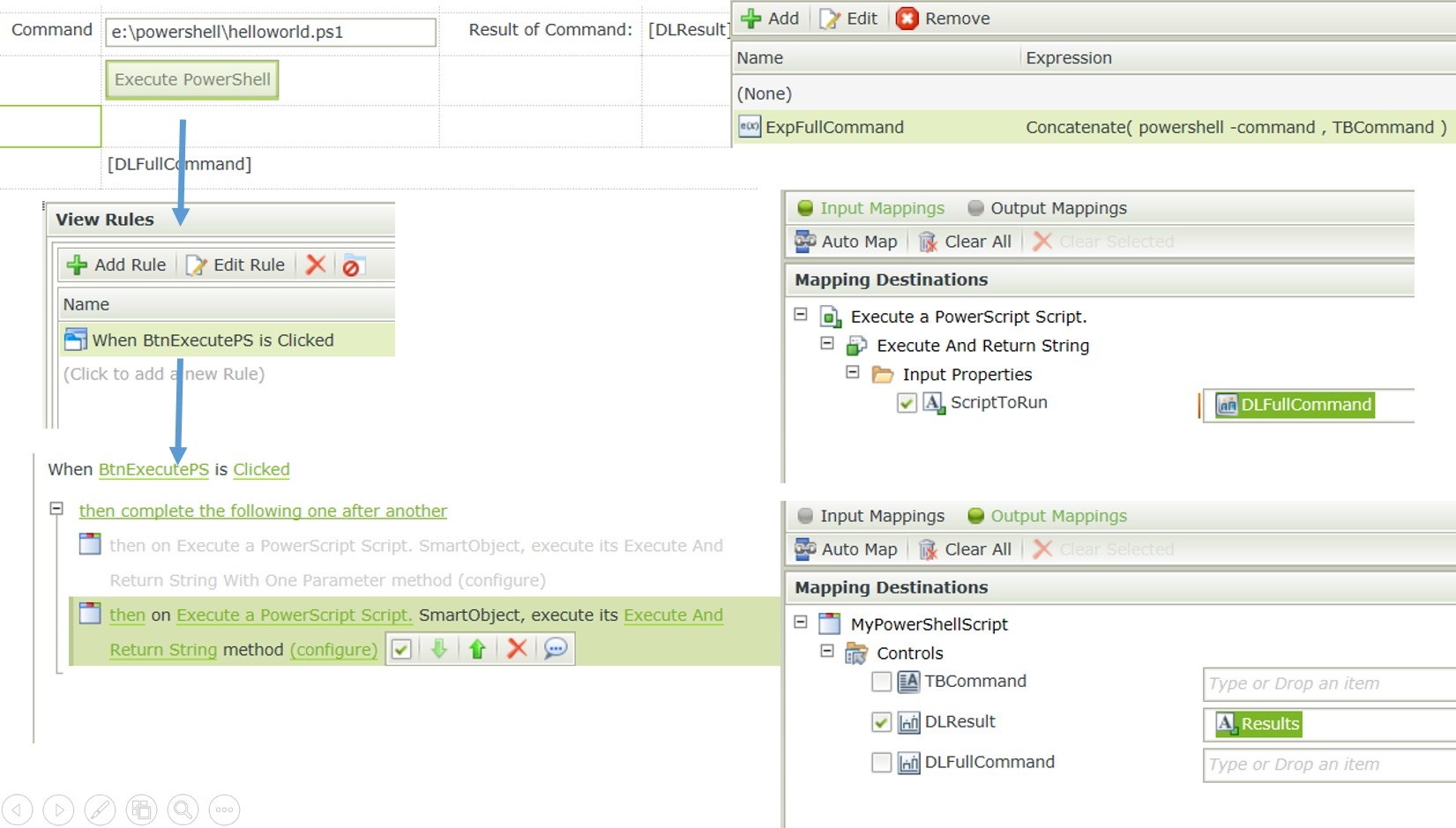I found the post:
Create Custom BlackPearl SmartObject Service
http://www.astaticstate.com/2007/11/create-custom-blackpearl-smartobject.html
Looks really great, and is from almost 10 years ago, I wonder if will be possible now with the current versions to have a template to create a custom PowerShell service instance, where the data is the result provided from the execution of the powershell script. or perhaps reading some static XML or JSON File.
Any toughts, ideas welcome.
Dino.