I'm having trouble setting a variable from a list lookup, can anyone help? The log in history list clearly shows the variable is not being populated.


 +9
+9
I'm having trouble setting a variable from a list lookup, can anyone help? The log in history list clearly shows the variable is not being populated.


write to history log as well value of 'Responsible BU' field/variable (used as filter) to see whether it contains a value resp. it contains expected value.
make sure the value do not contain leading or trailing spaces.
make sure email address field is populated for referred BU item.
what are datatypes of 'ResponsibleBUEmailAddress' variable and 'Responsible BU' field in 'Responsible BU Email Adrdresses' list?
 +9
+9
Yup, Responsible BU is definitely written to the list. The email address is not entered by the user, but supposed to be picked up automatically from the reference list, i.e. if user chooses a Responsible BU, the corresponding email address column for that BU should be referenced by the workflow action and set to the variable.
Both ResponsibleBU and ResponsibleBUEmailAddress are single line of text types in SharePoint and string data types in the the workflow.
A colleague also has this same exact issue.

 +10
+10
I also had this issue quite often, within Workflow but also within Forms. Therefor I always try to filter via ID (not like in your case "Responsible BU").
yes, I understand what you'd like to achieve. to me, your configuration seems to be correct so I suspect there is a problem with values you want to match/filter.
therefore I suggested to write a value of 'Responsible BU' field/variable (I guess it's a filed of the list the workflow is running on) you filter by (see green highlight below) and check whether workflow really works with a value you expect.
there might be some extra space within the string, or some typo, or form value hasn't been written to the list item yet when workflow started or plenty of other reasons.

 +9
+9
I have no problems writing ResponsibleBU to the list. It is definitely captured in the history/log.
As per my original post the problem is setting a variable against the Email Address column of another list lookup called Responsible BU Email Address.
I wonder if this is a bug related to list lookups in a repeating section? It just won't pick up the data from the external list lookup column.
 +9
+9
I figured it out by adding a step before setting the variable, that is, query the repeating section XML and storing it all into another variable. The Responsible BU data gets stored that way as well.
I think it's a bug in Nintex because I shouldn't need to do this!
 +3
+3
Can you please elaborate this action. i am having similar issues, where emails are not been picked up.
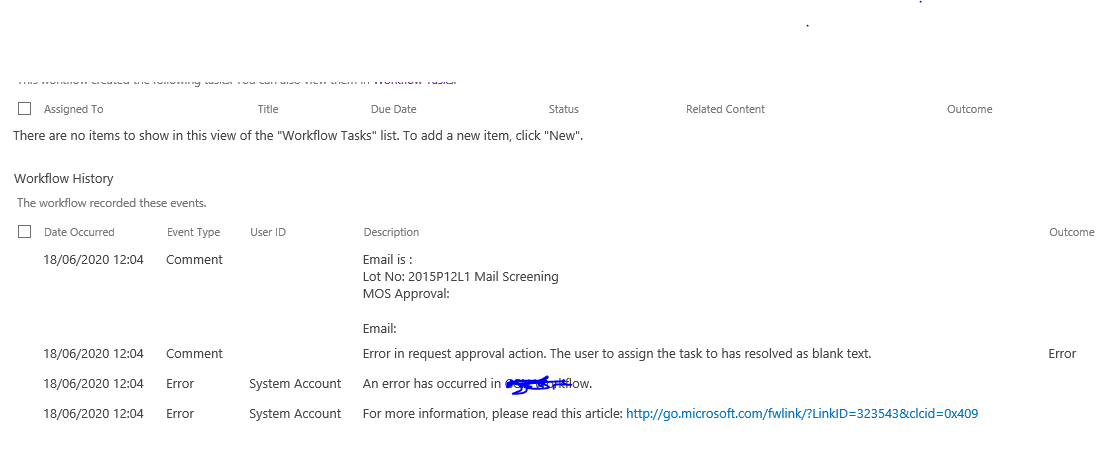
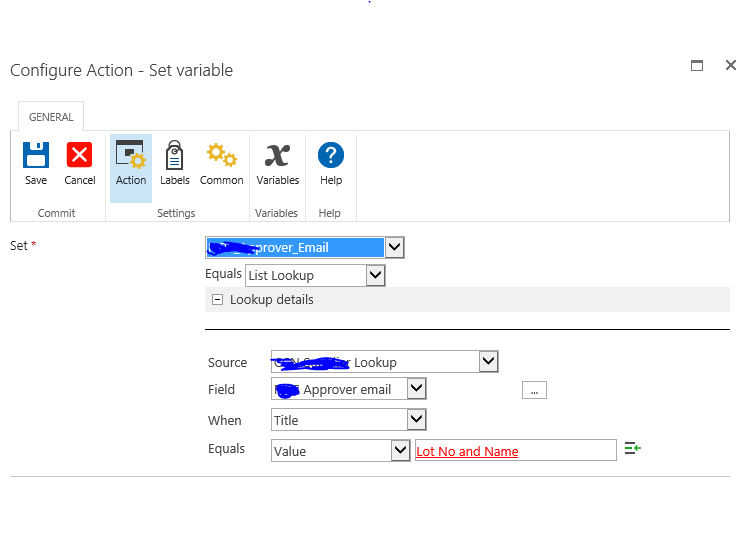
it just doesn't pick up any type of email address. please advise?
Enter your username or e-mail address. We'll send you an e-mail with instructions to reset your password.