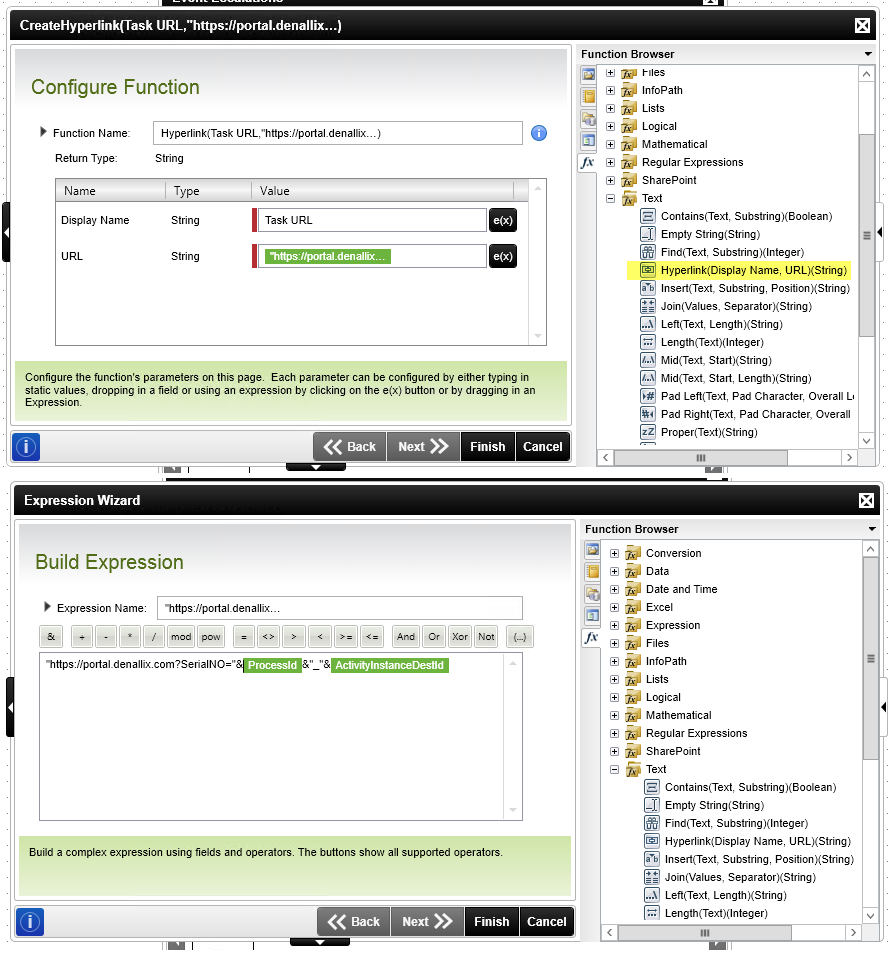Im using escalation emails for a process and the workflow context menu for escalations doesnt inclued the worklist item context like it does when setting up client event notifications. It seems ridiculous that the context menu for escalations doesnt inlcude this. Is there a way to include the workflist item in an Escalation email that I havent tried?
thanks
Dave