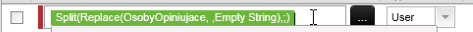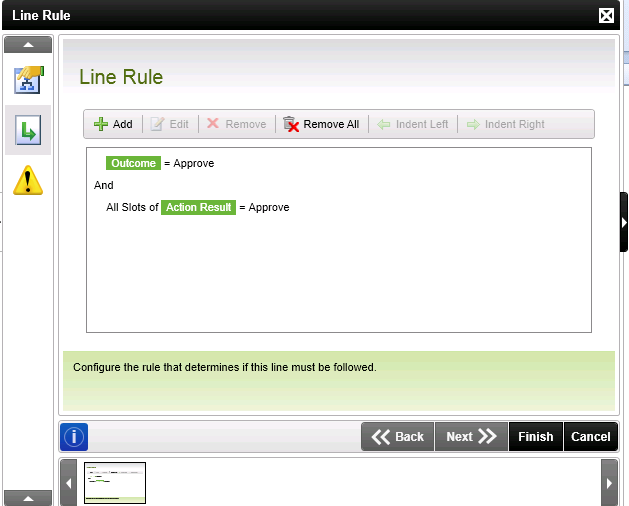Hi there,
I am new to creating workflows so sorry for lame question, but I've read several similar topics and documents and tested several configurations with no success.
My goal is to
1) have workflow that starts with parameter - list of reviewers - and in the first step assigns a review task to all users.
2) Task has 2 actions - Approve, Neutral and Reject (e.g. a document).
3) I want collect reviews from all users (sometimes 1 sometimes 2,3,4 and more people) and go to outcome "Rejected" if there was 1 or more "Reject" actions selected and "Approved" when there was 0 "Rejected" actions.
Now, the problem is that if i put 3 users in start parameter, they all get a task, as expected, but the process goes to next step after first user selects the action. What i want is to wait for all users and then go to selected outcome (based on rules described in 3.)
I've tried (propably) all combinations that i could find in K2 Studio wizards for Destination Users, but maybe i am missing something
what am i doing wrong? :)
EDIT - i've uploaded pdf with some screenshots of activity/event properties