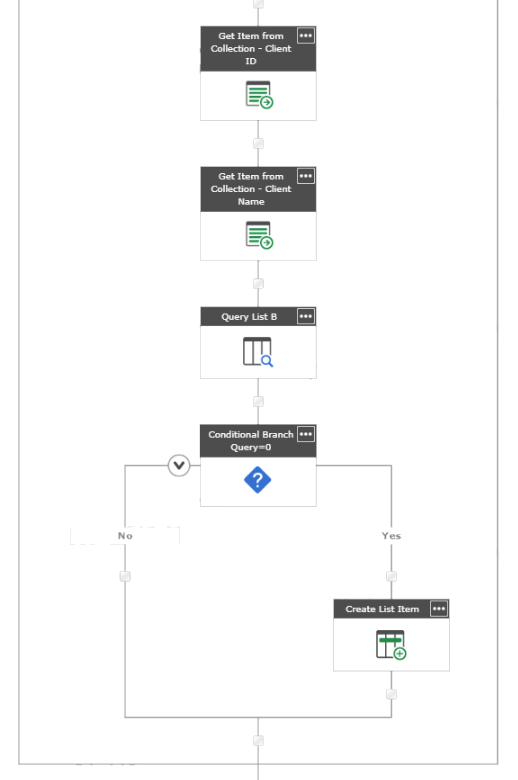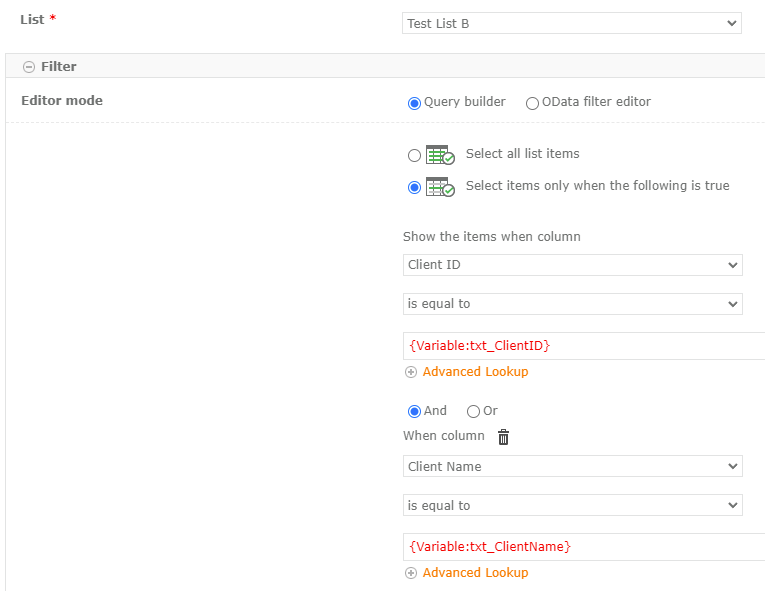I have a workflow that takes data from a repeating table on List A and creates a new item on List B for each row entered onto the repeating table. This works great, but if a new row is added to the repeating table and then a user saves the form, all existing repeating data plus the new entry will be copied to List B thus creating duplicate data.
The repeating table has two fields, Client ID and Client Name. I would like to find a way to use the query List function on List B and check the Client ID against the existing values on the list and not add if it's already present.
Here is a screenshot of my existing workflow - I'm unsure of how to utilize the query list function and what else could be employed to prevent duplicate entries.
I appreciate any help!
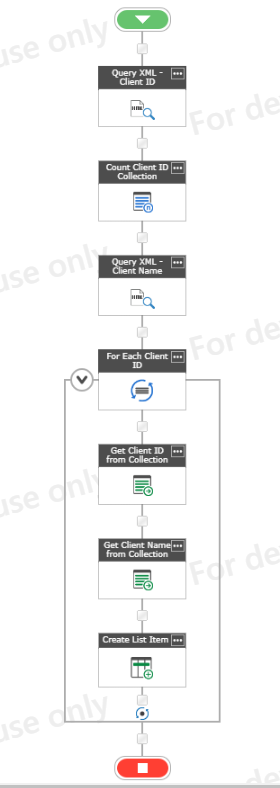
Best answer by Garrett
View original