We have a form with a repeating section where updates to the form are recorded. Someone who has left the company is in the "Updated By" field from back in February 2018, and this is preventing the form from being edited.
The former employee's name is blank on the display form:
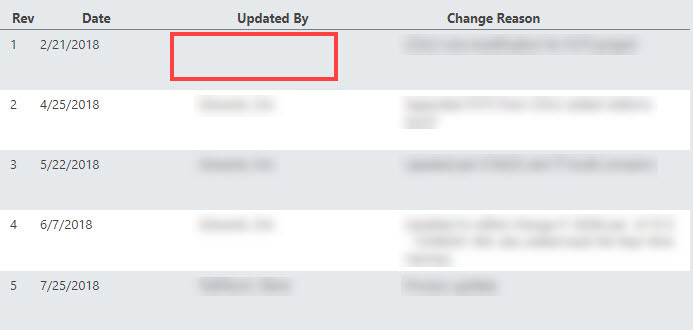
But when attempting to open the edit form, the user receives the message:
Person/Group 'i:0#.w|domainusername' was not resolved. Verify control configuration.
How can I remove the value from this field so that this item can be edited by the Nintex form?



