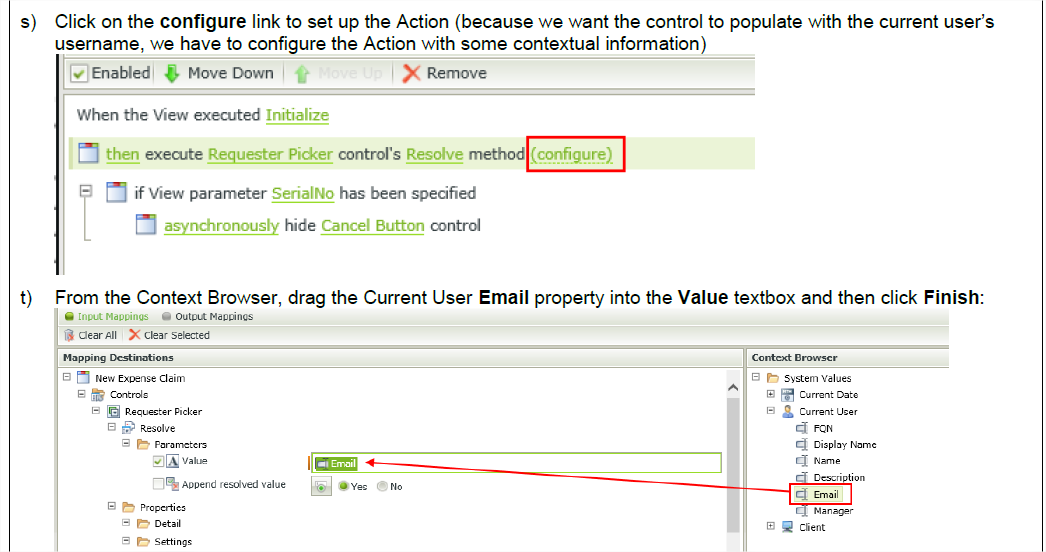Hi,
I would like to know how we can do this? I tried the following steps and it did not work for me:
Create New Rule -> “When the View executed Initialize”
-In Events -> View Events -> Select When the View executes a <<method>> (select Initialize)
-In Actions -> Smart Object Interaction -> Execute a SmartObject method.
-Select Execute a SmatObject method. (it with <<SmartObject Name>> and <<Method>>)
-Select Configure -> In Input Mappings – select email or FQN from Context Browser -> System Values -> Current User -> FQN or Name or Email
Thanks,
Jawahar