After our recent update to K2 5, our forms have kind of broke down, all dropdowns and check box look out of shapre. Check attached pictures
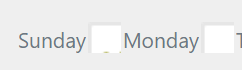
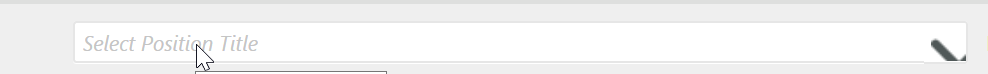
After our recent update to K2 5, our forms have kind of broke down, all dropdowns and check box look out of shapre. Check attached pictures
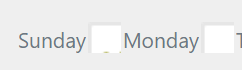
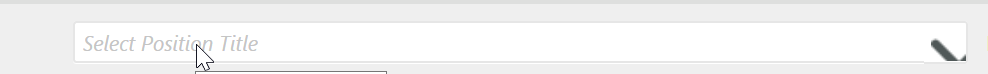
Hi,
Did you encouter any issue during the K2 upgrade? I would start by checking the installer trace for any errors during the upgrade (i.e "C:Program Files (x86)K2SetupLogInstallerTraceXXX_1.log")
Could you try to clear browser history, iisreset, and test it again?
Hi arash,
I am wondering.. is your browser zoomed to above 100% when you get the issue? If you zoom out to 100% or below, do the controls look normal?
browser is zoomed to 100% which is normal, if i zoom to 90% issue is still same, but below 90% it looks fine. I do not think I can ask each user to zoom in to 80%
Hi arash,
Please refer to the KBT article: http://help.k2.com/support-services/kbt147535.
This issue you are experiencing has been fixed in K2 5.1 Fix Pack 1.
Official KB article: http://help.k2.com/kb002399
Enter your username or e-mail address. We'll send you an e-mail with instructions to reset your password.