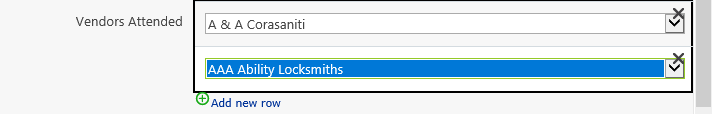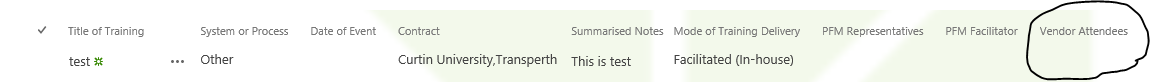Hi everyone
I have created a repeated section which has a drop down section. The issue I have is when I select the option and save the form I cant see my selection under the right column in SharePoint page. If I dont have the repeating section everything is fine.