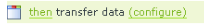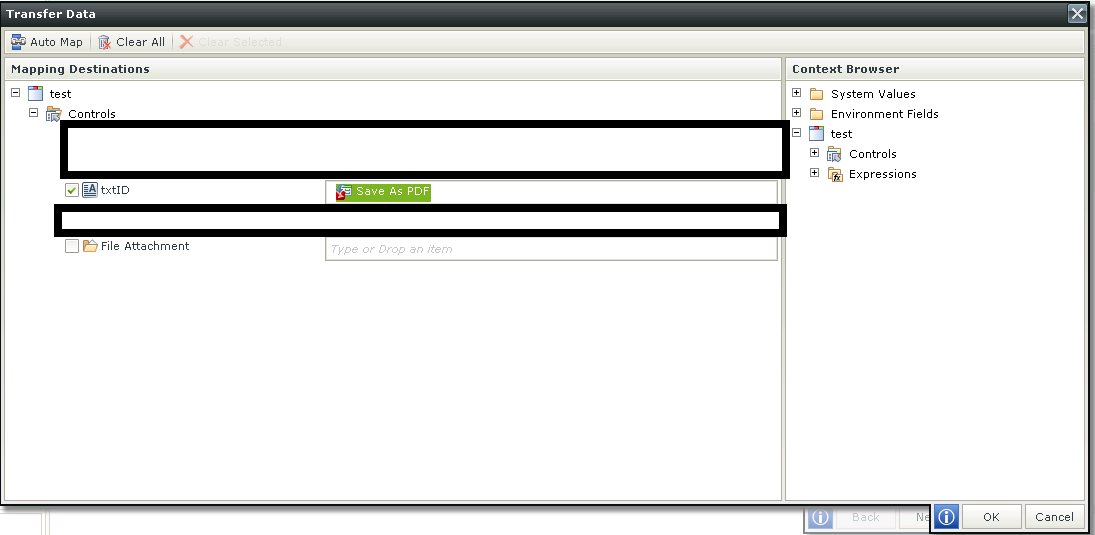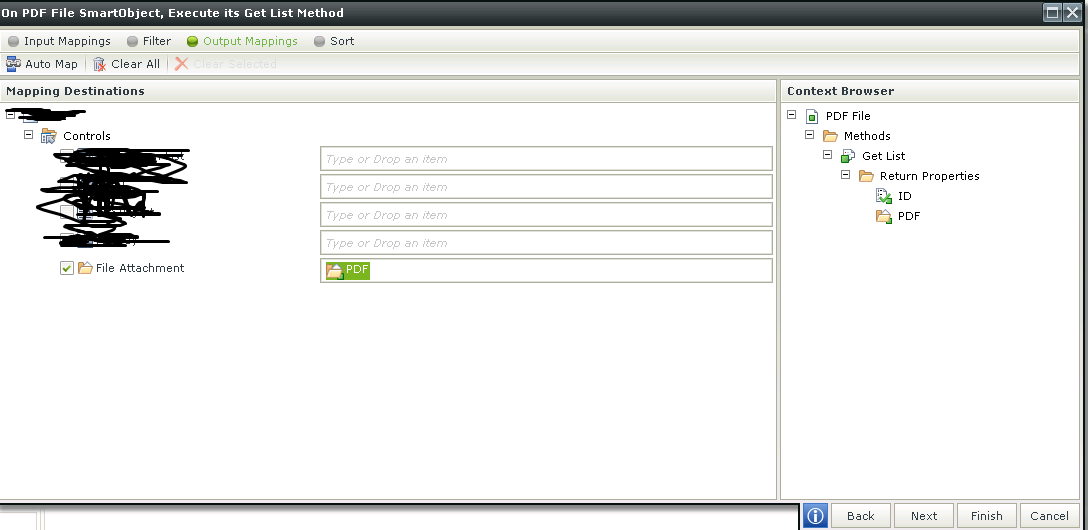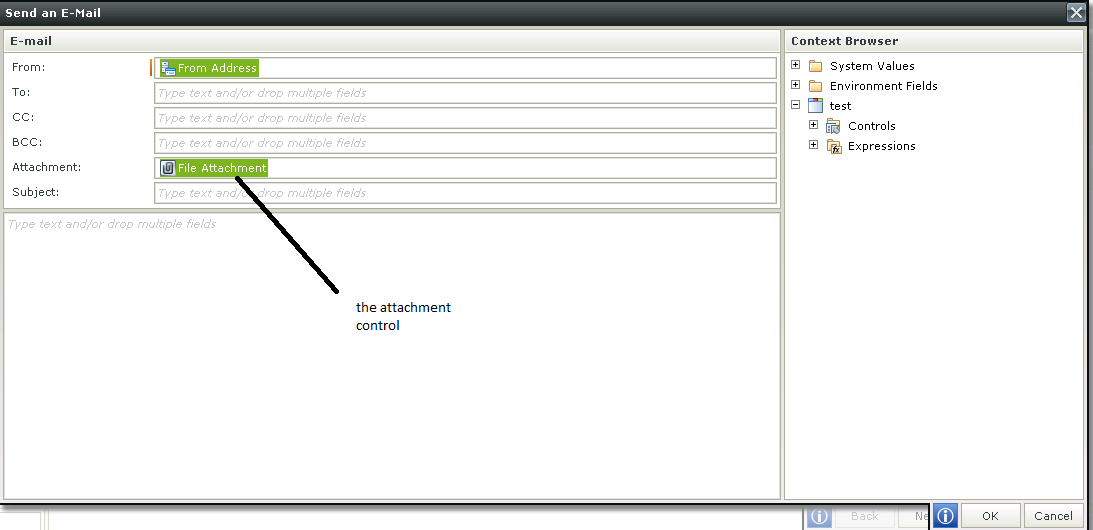Hi,
Anyone able to enlighten me on how to add a generated PDF to an EMAIL Action in Smartforms?
Instead of using a K2 Studio Workflow, I wanted to send an email directly from a Form Rule using the Email Action.
I'm using the Save as PDF Control to take a pic of the entire form and then i want to send it to a different user using the emaila action, can this be done?
I looked in the Save as PDF Control and File Attachment controls, but i cant figure out how to attach the generated PDF to the Email Action.
This is easily done with Workflows, but I want to know if its possible without a Workflow to send an email to a user and attaching the generated PDF?
Thanks