Hi, I have an error with my Web Request control. Every time I save the control, the "Request body" gets saved as a single line. Resulting in a request response HTTP 400.
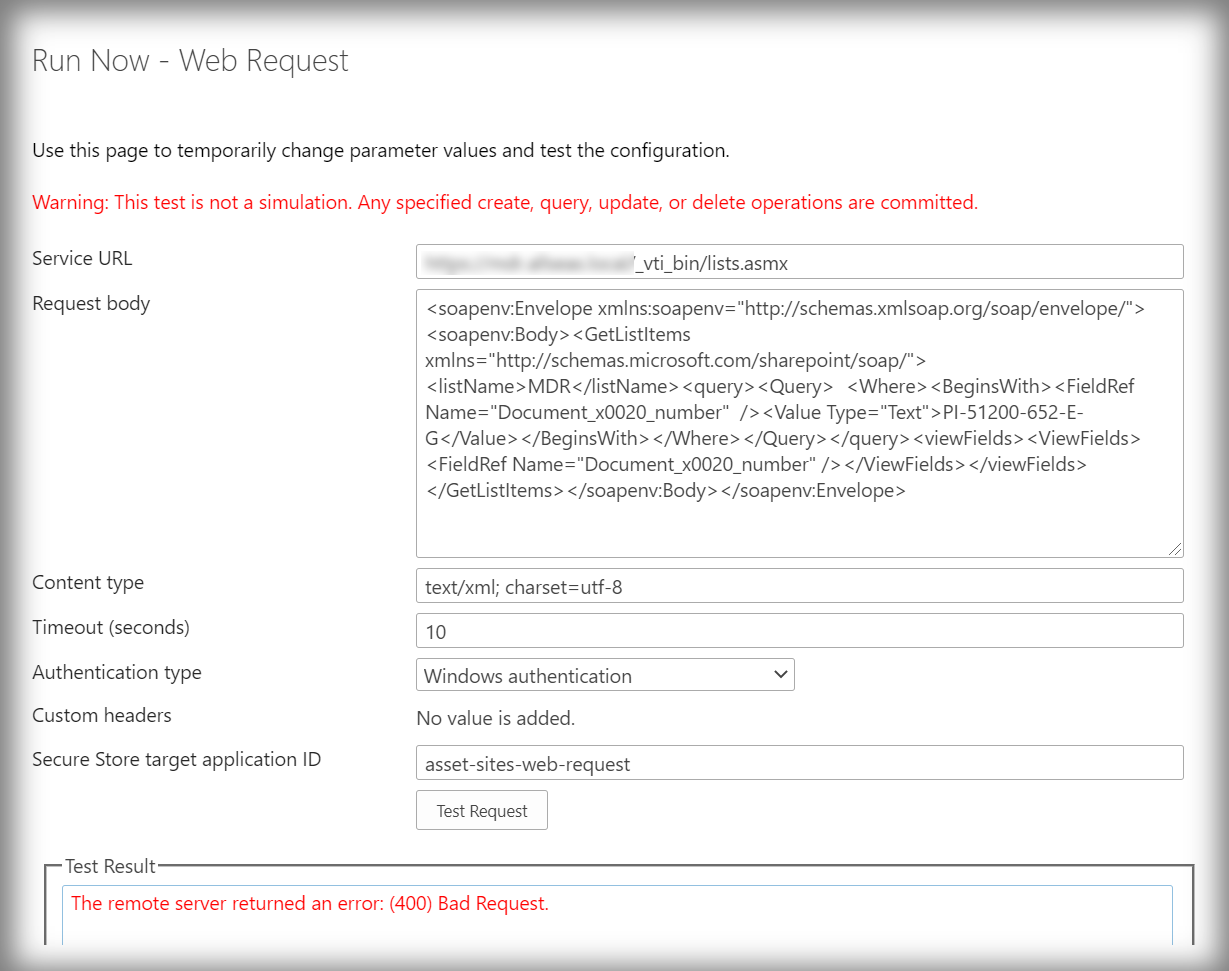
When I remove the Request body and insert it again from text the request response is fine.
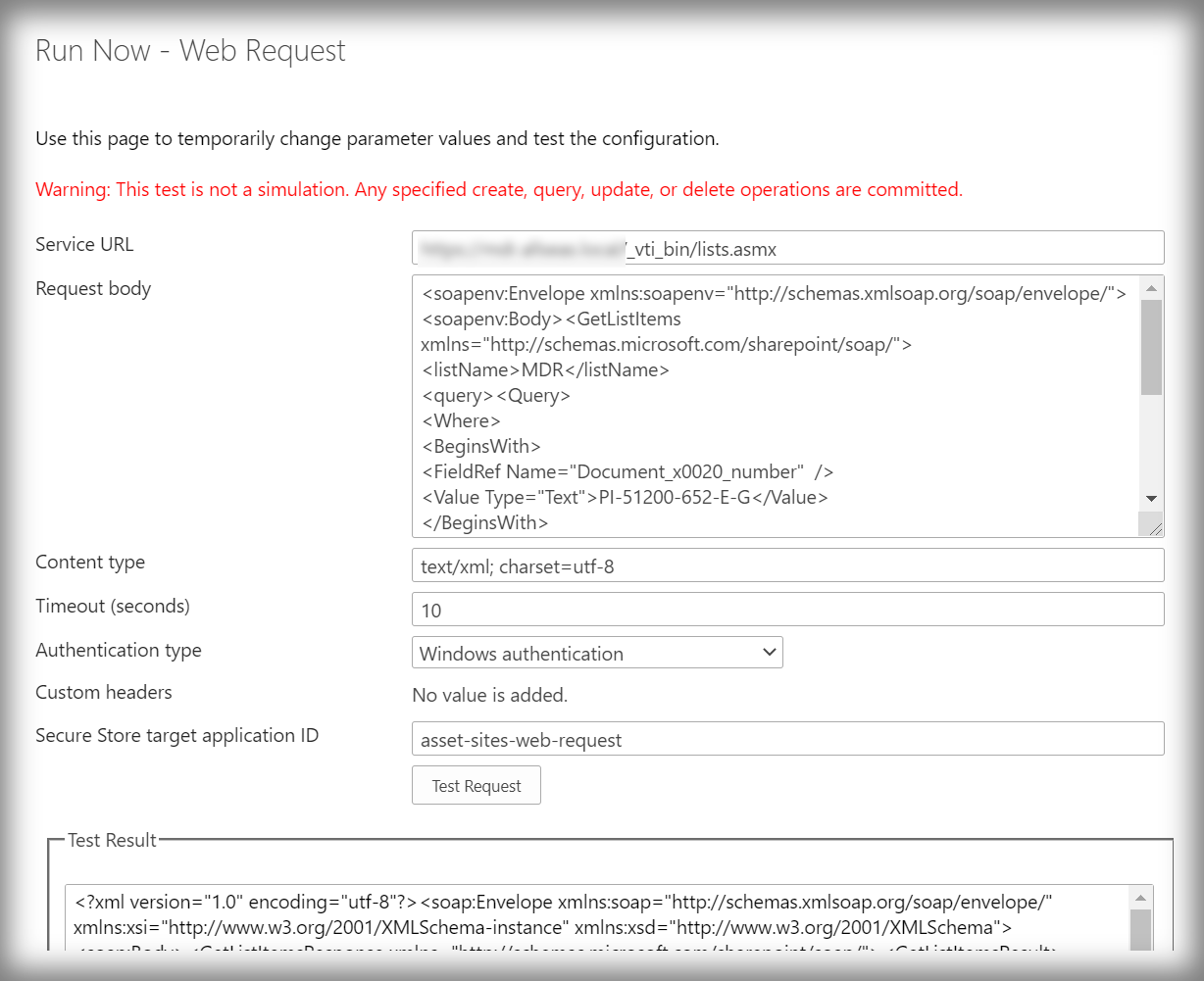
Whenever I save and publish the form the output stays blank, it keep messing up the Request body. When I change it to input from a "Named control" and manually do it from the form, it works fine. But I can't ask my users to input the XML themselves 🙂
Any solution? Am I doing something wrong?
Thanks.



