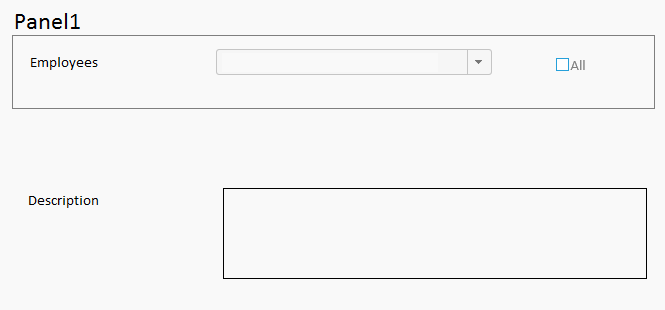We are using SharePoint 2013 with Nintex 2013. I have a form with a panel. Inside the panel I have 2 controls. The target is that if one of these 2 controls in the panel is selected the "description" control will be visible. For the dropdown it is working fine, but not for the checkbox. How can I check in a formula if a checkbox is checked?
This is my formula expression at this moment. It returns if panel1 is completed or uncompleted.
If(isNullOrEmpty(DropDownControl1), uncompleted', 'completed')
I try to extend this expression with something like this but it dont work:
If(not(isNullOrEmpty(DropDownControl1)) || CheckBoxControl1, 'completed', 'uncompleted')