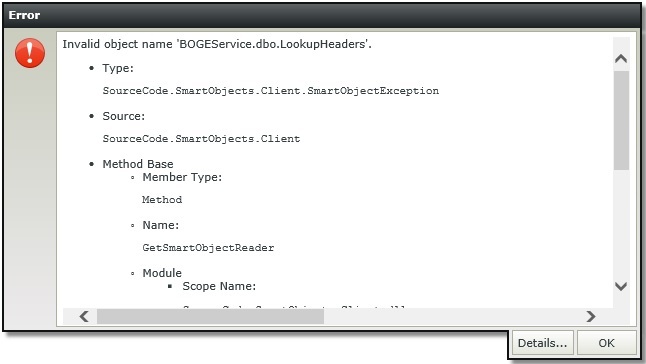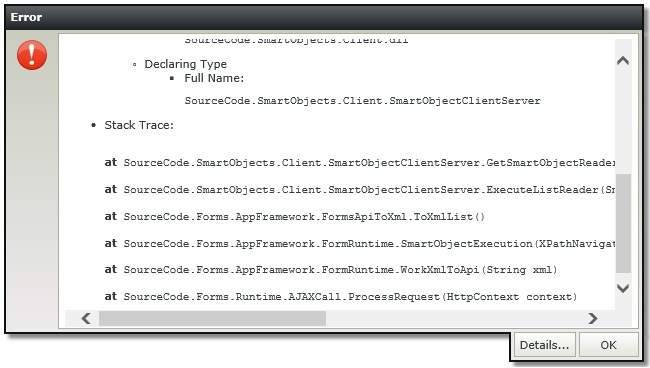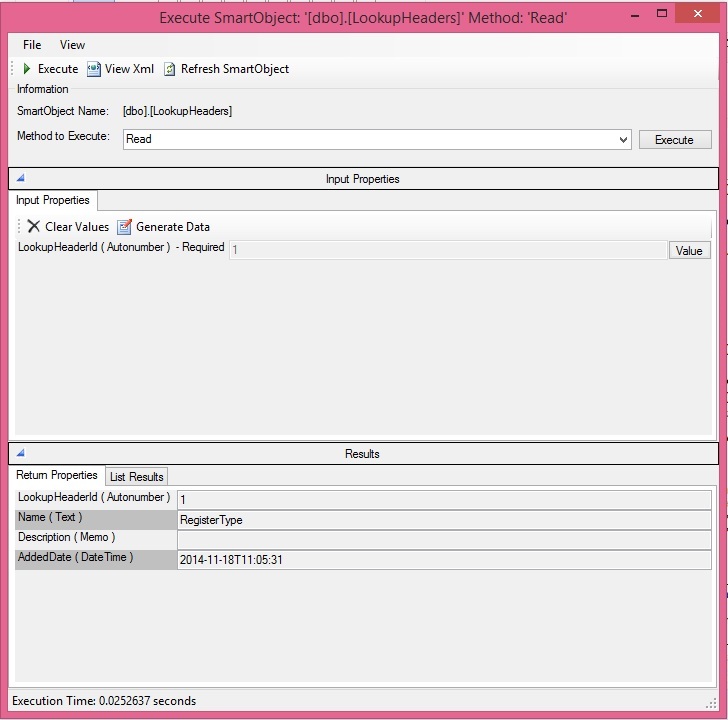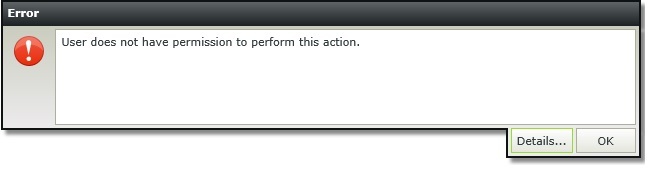dears K2 Team,
I need to make view that show retrieved data from SQL data base table. And I followed the following steps to do that :
1. Create smart object to some SQL data base table from SmartObject Service Tester.
2. Design view for this smart object from K2 Designer.
3. After that I am try to run this view but some error is appear (this error is attached whit this discussion).
Please, Can you help me to solve this problem.Thank you.
best regards ;
Rami Abdul Salam