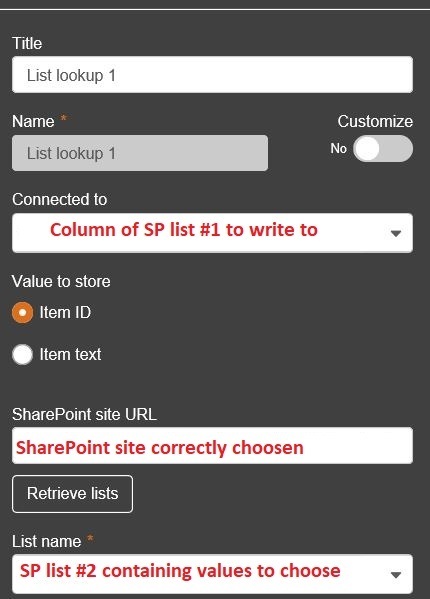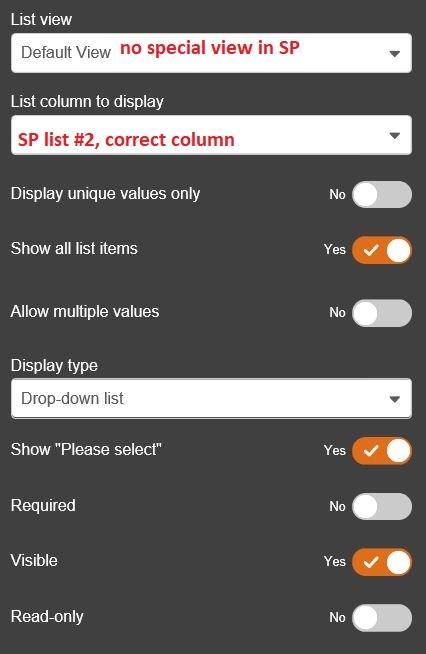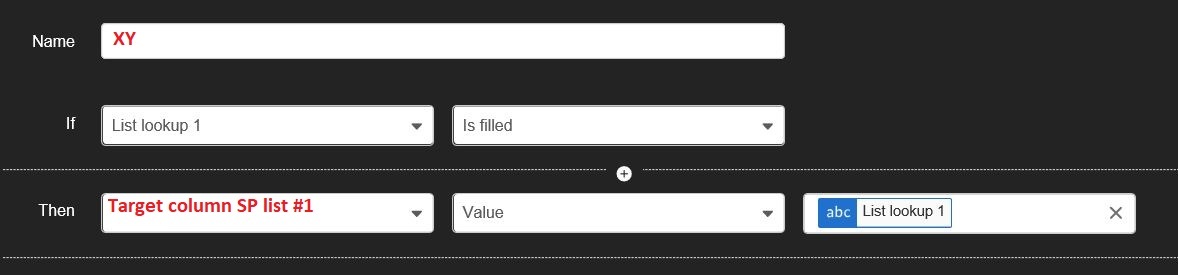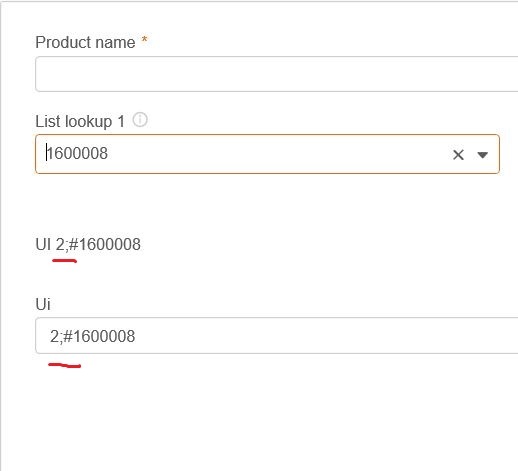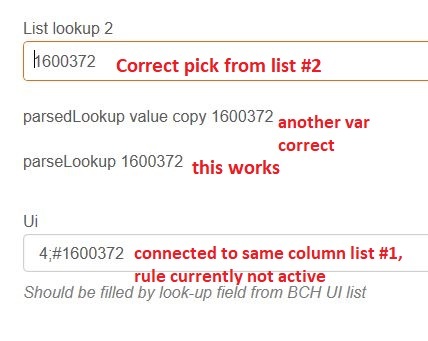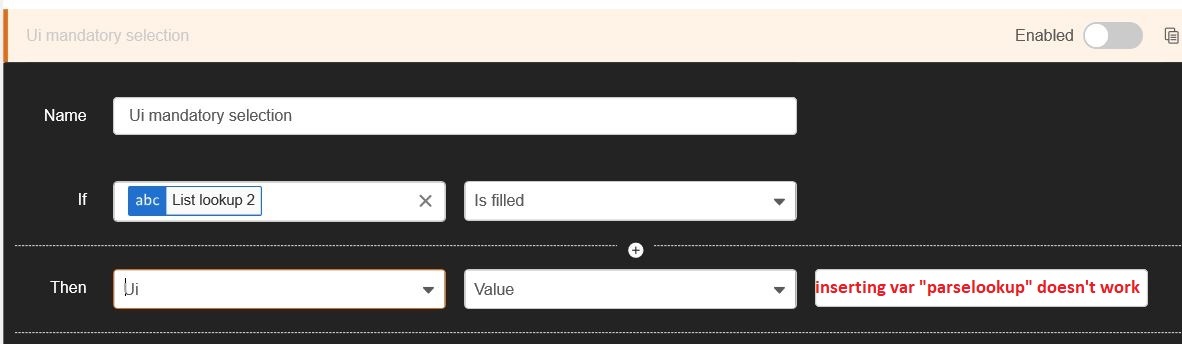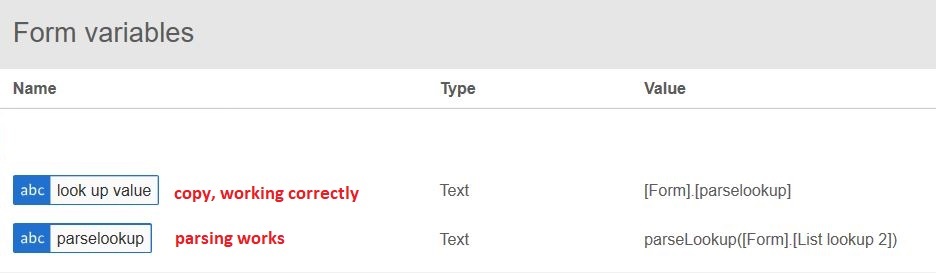Hello Everybody,
I am creating a nintex form for entries for a SharePoint list. The list contains several choice fields that work perfectly. Now I need to add another column with about 500 entries and I believe SharePoint choice fields are limited to 255 for single choice or 350 for multiple choice.
The source data is currently stored in an excel sheet. I do not have nintex workfows available by now.
Any ideas how to solve this? Can I somehow "read" from a second data source and then write the result in the SP list?
Thank you for your input.
Kind Regards,
Niran