Not sure if anyone else is having this problem or if it is just me. I'm seeing this issue on Chrome, Firefox and the new Edge. When creating a rule that has a large condition, the condition box gets pushed past the visible edge of the screen. I can increase the visible percentage of my browser, which will eventually create a scroll bar to allow me to see (and edit) the rule. If I open it up in it in Explorer, I do not see this problem. Has anyone ran into this? Is there a way to fix this issue? 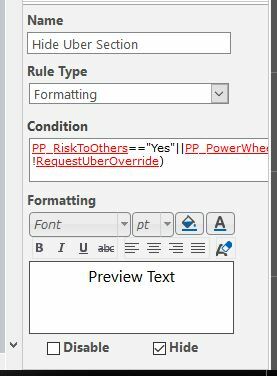
Seen without any visual changes.
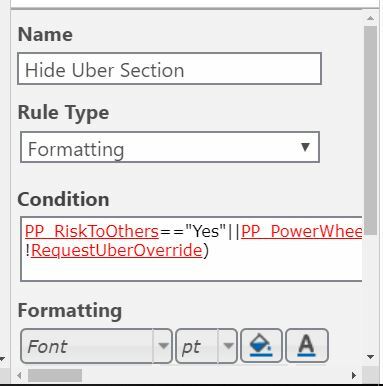
Blown up to 150%, finally gives me a scroll bar to be able to see the entire rule and edit it.
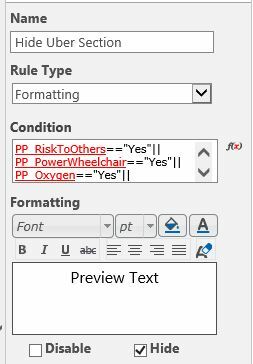
This one is the same rule showing in IE11. The ability to edit the rule appears here and you can see the text is visible with a scroll bar that will allow me to review the rule.



