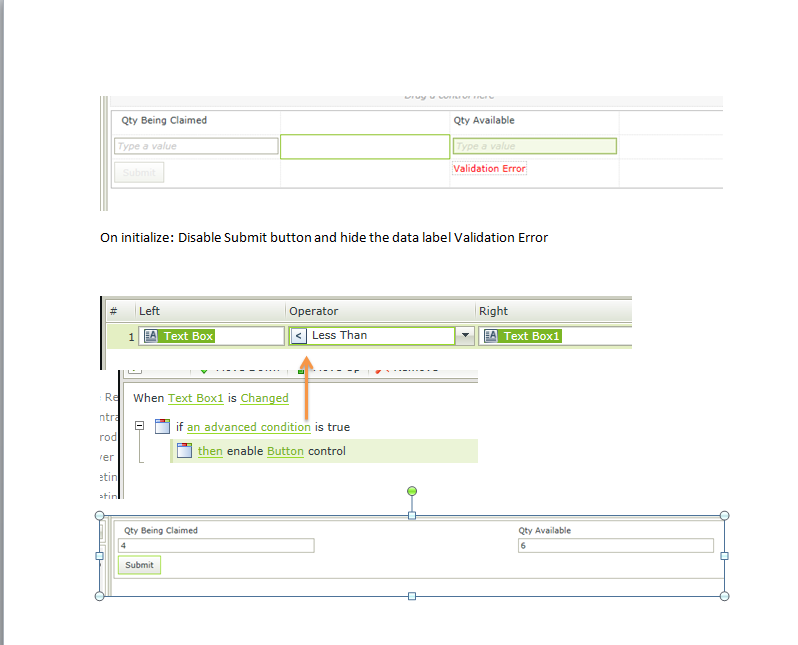Hi,
I have a list view. One the list view I have columns "Qty Being Claimed" and "Qty Available". I want to highlight "Qty Being Claimed" and throw a valdation error for rows where "Qty Being Claimed" is greater than "Qty Available" as well as disable the Submit button. I will be adding this view to a Form. Where should I set the rules to do this and how? Thanks in advance!