Hello.
First of all, I would like to say how much I have appreciated the support of this community over the last year in our K2 implementation. The advice I've received here has been invaluable.
So, here's my next question:
I have a simple workflow that fires off a stored procedure in my database which basically runs a query to pull in data fro a specific report. I want the stored procedure to hit around 2:00am PST when no one is working. Because the end result of the stored procedure running is about 2500 new records in a specified table with a specified date stamp, it's pretty obvious when it runs and when it doesn't.
So, I created this workflow, and then ran the scheduler to tell it to run. I am attaching a couple of screenshots...one of the schedule and one of the report that says it's run at least 7 times.
So, in the morning when I go and look at the database table that SHOULD be populated with new records...there are none.
HOWEVER...when I then go into the K2 Management Console and manually trigger the workflow by clicking "Start New" it runs without a hitch and the new database records are created. So, I know that the workflow actually does what it's supposed to do...it just doesn't seem to work when it's triggered by the scheduler.
Anyway, based on this description and my screenshots, any idea why it's not working? This report has to be run daily, and at some point, I need to take a day off, so I'd love to have it scheudled automatically.
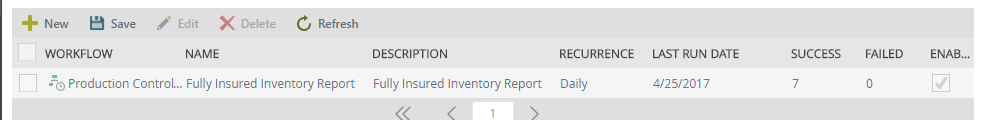
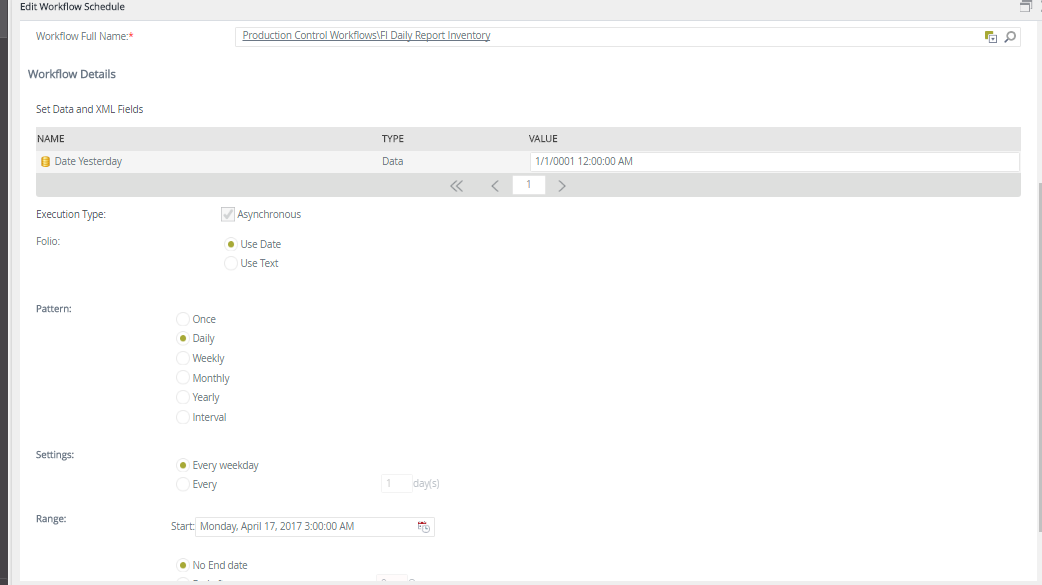
Best answer by Timkn
View original



