Hi all,
I setup a Call Web Service activity in my workflow design and within this activity, I am calling the AddAttachment web method. The AddAttachment is pulling a file from my local PC to upload to my SharePoint site.
I supplied the required criteria (just note from screenshot, I did not include the actual domain/username or paths for security reasons.
List Name - Name of my list
List Item ID - Item ID of an item within the above list
File Name - Path of and to the actual file I want to add to my item.
Attachment - I specified FileData
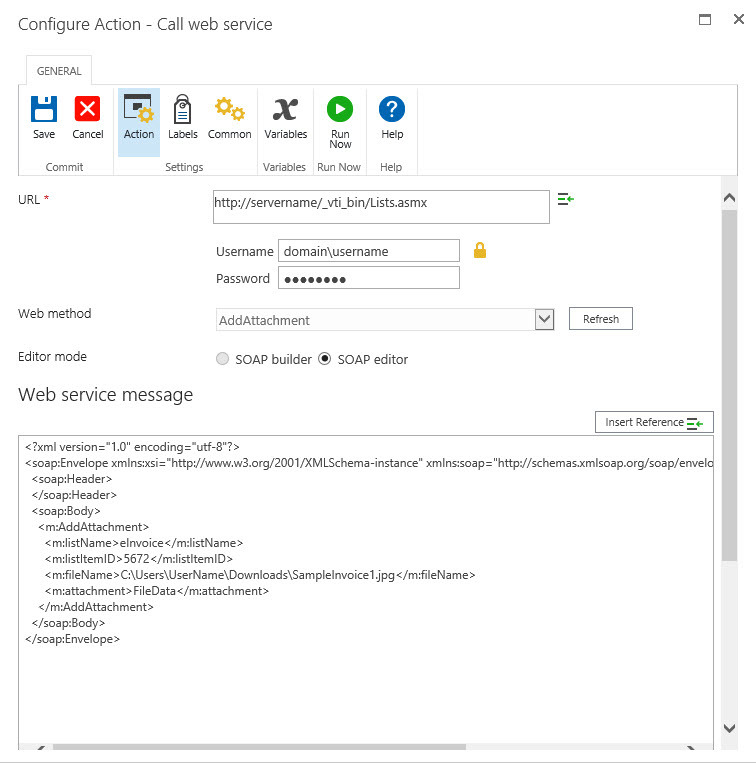
The Call Web Service and AddAttachment web method do work... As you can see from the next screenshot the FileName.jpg appears at the bottom of my List Item.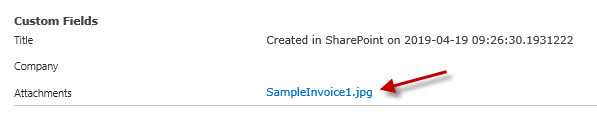
I click the "SampleInvoice1.jpg" hyperlink and it results in the following:
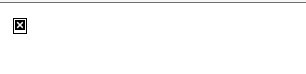
I tried recording everying using Log in History but no warnings/errors.
Any ideas?
Thanks,
Steve




