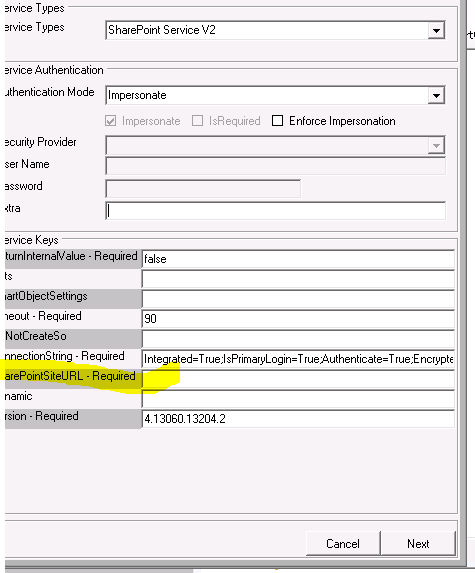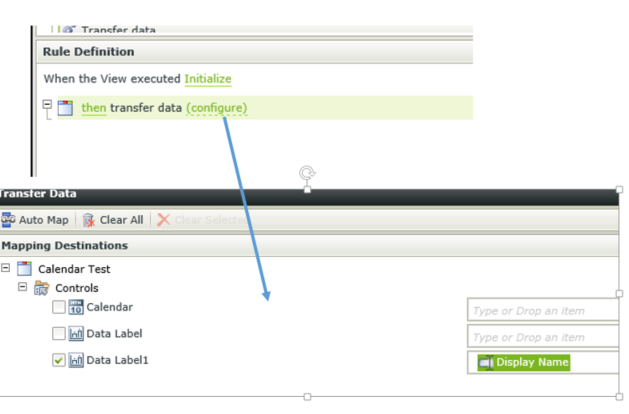Hi guys, I wonder if anyone can help me. Our company has purchased K2 blackperl, but due to burocratic procedures we are not yet able to get K2 trainning. I had a play with smart forms and can get bacis stuff working, however I need to be able to do the following things in order to be able to all stuff that we are currently doing with Infopath forms.
1. Get information out of userprofile service (sharepoint) just like Infopath form would. (I really dont even know where to start here).
2. Look up a value from a sharepoint list (query by title, not ID). I tried making a smart object on the list and creating forms and views, then trying to look it up, but I didnt have any luck. I dont need to display the value, just to check against it in form rules.
3. Display current user information. I can get access to in rules section (eg. check current user name vs created by field), but I dont know how to put that information on the form itself.
We using SharePoint 2013 and unble to get K2 studio to work at the moment (firewall issues i think), so I can only use web designer at the moment.
Thanks in advance, any help would be really useful.