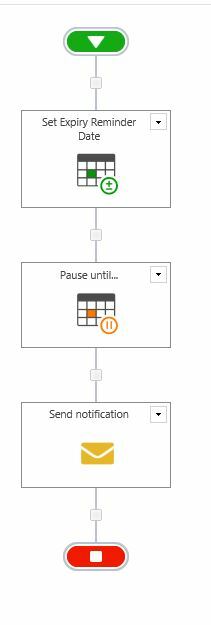I have a simple workflow that reads an item property date value, for (example Expiry Date), the worflow will start on creation or editing the item.
- a variable will have the value of 3 dayes before the expiry.(using Configure Action - Calculate Date)
- Puse until the variable value.
- send the notification
now the workflow will trigger the notification 3 days before the expiry date that was set on item creation time.
it happen sometimes we update the expiry date before the notification time, but still the email being sent according to the initial expiry date.
can the work flow consider the new updated expiry date value before sending the email and recalculate the required time to send the notification?
Many Thnaks