My development server install v4.6.2 version and license is development license. When login using administrator account, can't see any tabs in K2 workspace. Please kindly advice why this happen. Thanks in advance.
 +1
+1
Hi,
Maybe you should look at your browsers compatibility view settings. The work space webservice is OLD. So maybe your browser doesn't interpret the site well.
Hope this helps,
Eric
 +1
+1
Hi Eric,
Please let me explain detail my problem. When i create new workflow using admin account is ok. But when login using my own account and try to create new workflow , it show To access the K2 Designer the current logged in user needs K2 Server Export rights. So I tried to give access to my own account from management tabs of workspace. Login workspace using my own account can see all tabs but login workspace using admin account can't see any tabs.
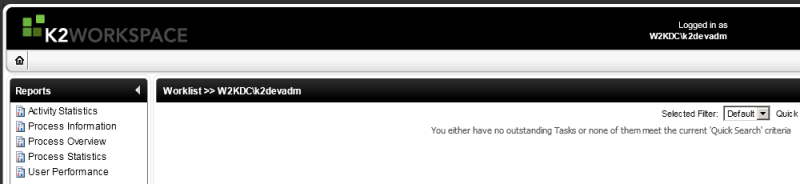
 +1
+1
Hi Don,
It sounds to me that there are differences between the two accounts. Can you login as the K2Service account? This account should have all the rights to do everything you need to do. This is the account that runs the K2Service in the services overview.
 +8
+8
Access to the Workspace tabs is controlled in the Workspace Permissions tab. Log in as the admin account and, in Workspace, click the Security tab and then the Workspace Permissions option. On the left-hand side, you will see the different tabs listed, select the one you want to give yourself permissions on (should be Management --> Management Console based on your initial description) and add your account. Log back in as you and you should now see the tab available.
 +1
+1
Hi All,
Thanks for your help. Now can see management tabs by deleting specific id from following tables.
[Workspace].[UserPreference]
[Workspace].[UserProfile]
[Workspace].[ActionPermission]
Reply
Enter your username or e-mail address. We'll send you an e-mail with instructions to reset your password.

