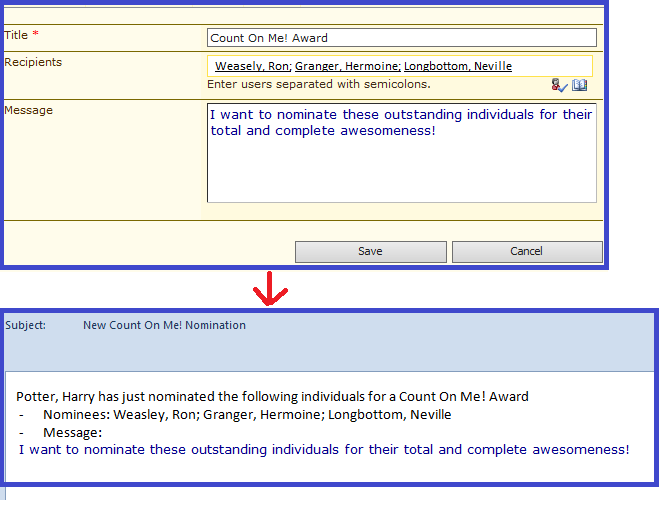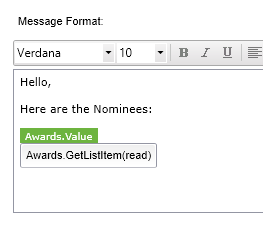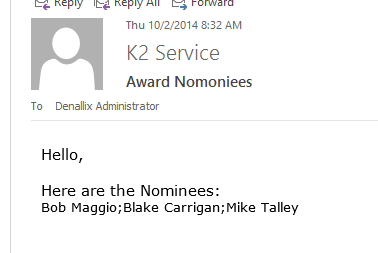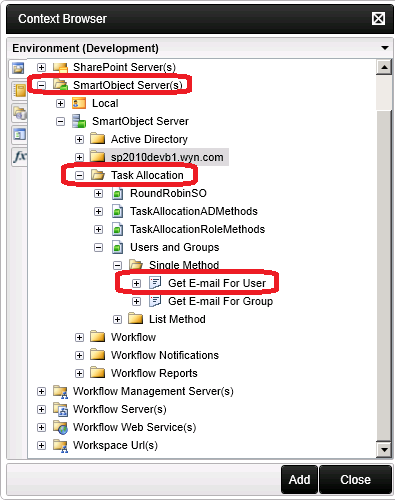Hi All: Using SharePoint 2010 + K2 Designer or Studio: I have a PeoplePicker field with MULTIPLE names in it. Users can add as many names as they want. I need to get all their Display Names so I can put the Display Names in an email.
- I have tried all kinds of things including, but not limited to
- I have tried Split to get the values into an array (prefacing each value with "K2:") and then feeding the array to the 'Get Email for User' Smart Object. Nope. That didn't work. It just returned a blank.
- I supposed if I could figure out how to step through an array in Designer or Studio, I could gather the values individually, but I'm not sure that's possible.
Suggestions? Please?
Thanks!