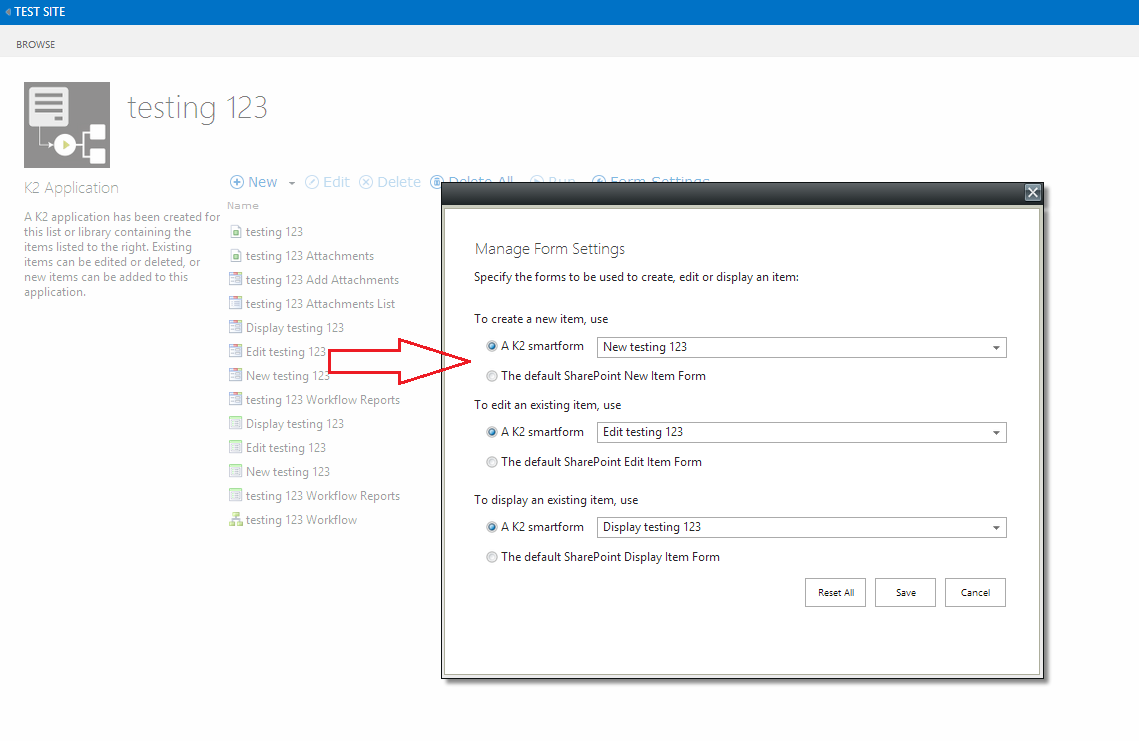On the Appit artifacts page, there is a Form Settings option that manages which type of form, Sharepoint or SmartForms, are used to create, edit, and display an item. To access this management tool locate the K2 Application button on the main ribbon of your list, library, etc.
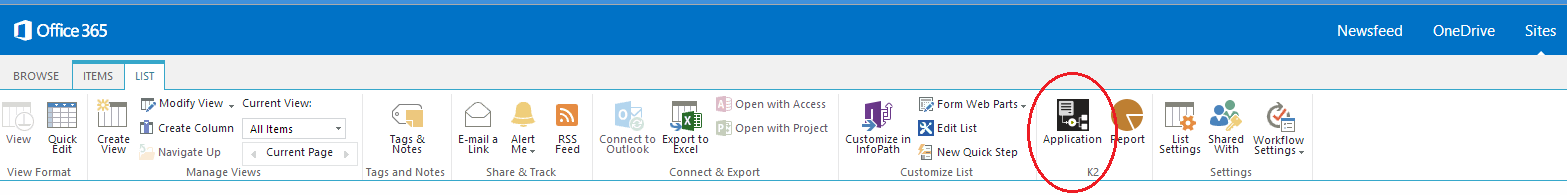
Once at the artifacts page, click on Form Settings located above the list of artifacts.
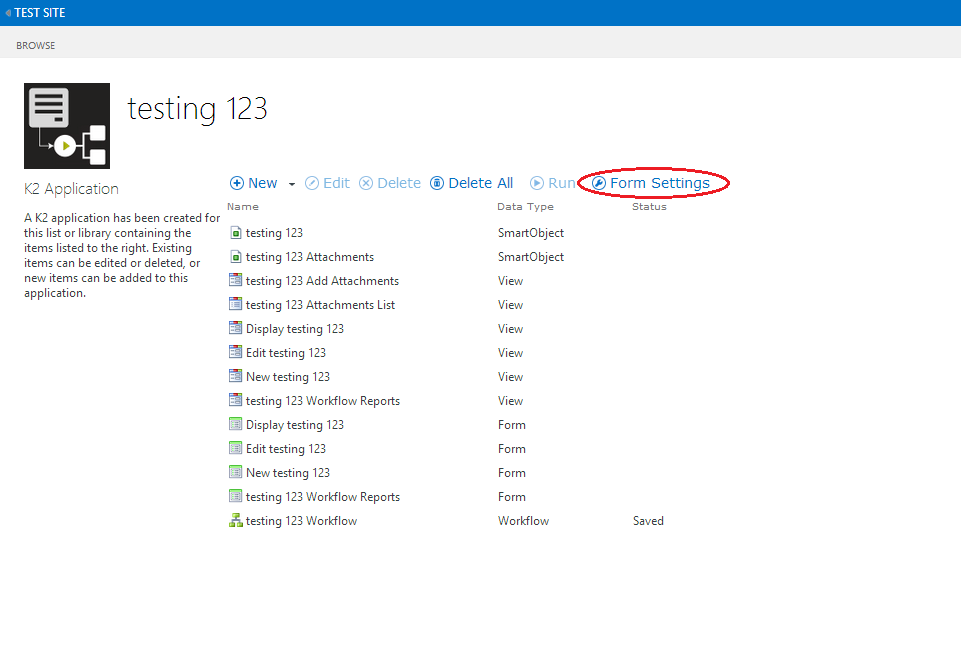
This will open the Manage Form Settings window. As you can see below, for each create, edit, or display method there is an option to use either form version. If you are using SmartForms, there is also a drop down to select which SmartForms to use.