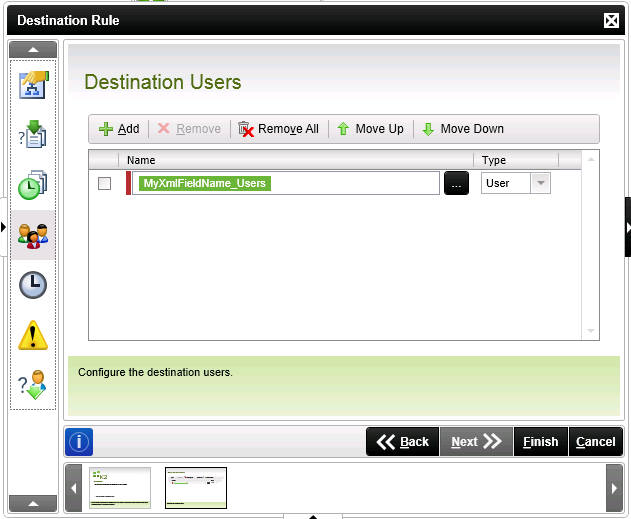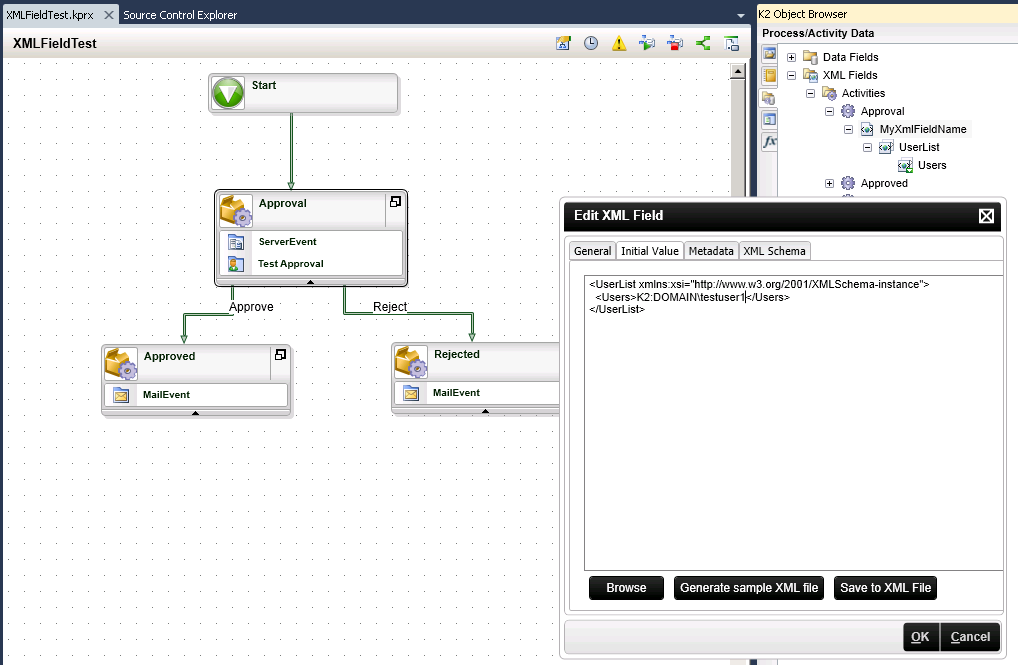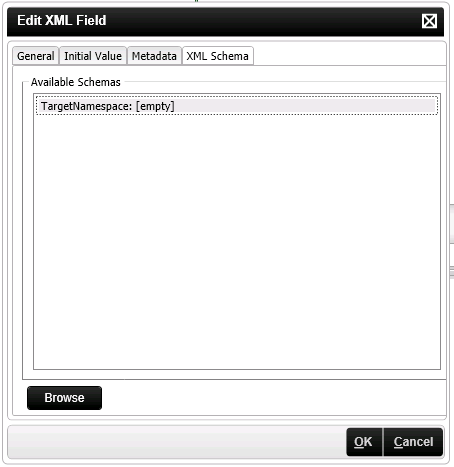Hi All,
I have to manage destination users for client event programmatically base on a bussines logic in my application. So, using a group or individual users are not a option because I have to create hundreds of groups to cover all bussines scenarios. Instead I want to create Destination Set programmatically from Workflow itself. I have BLL that will create a list of users for the particular Workflow Instance. Is there an example how to create Activity Destination Set from workflow code?
Regards,
Oleg