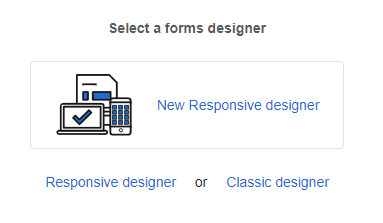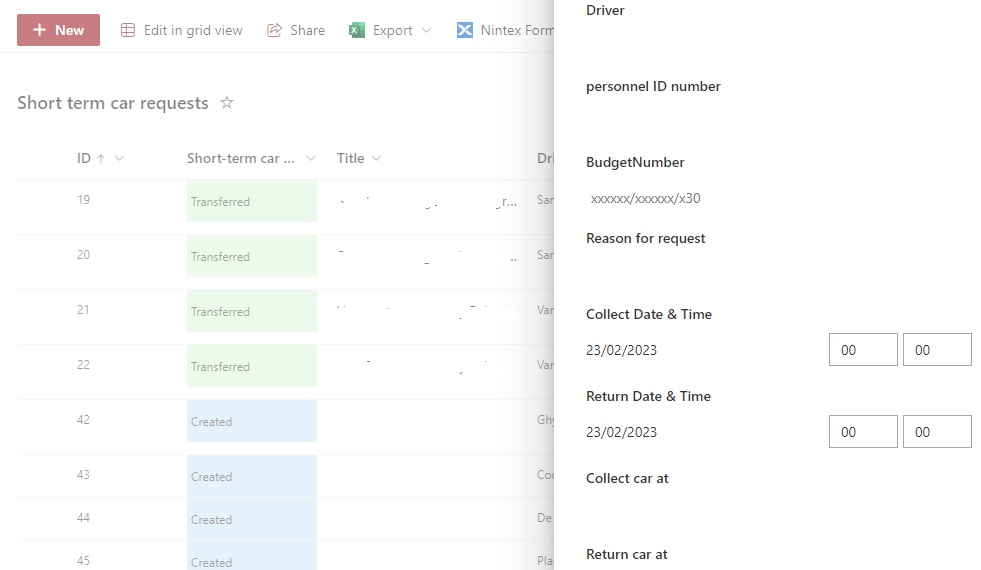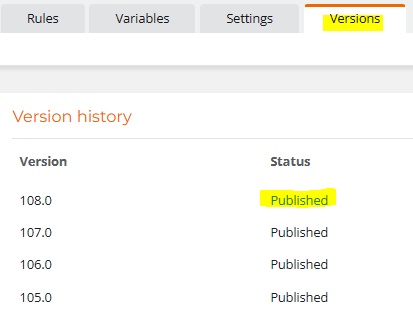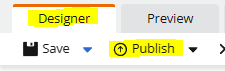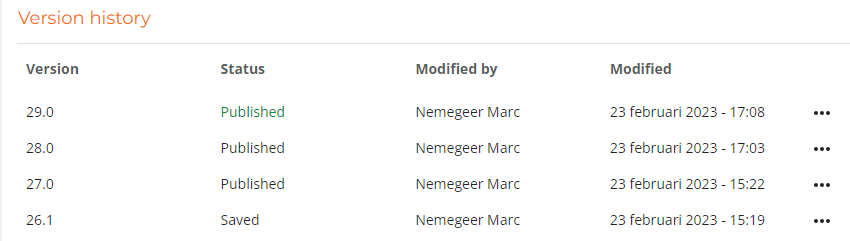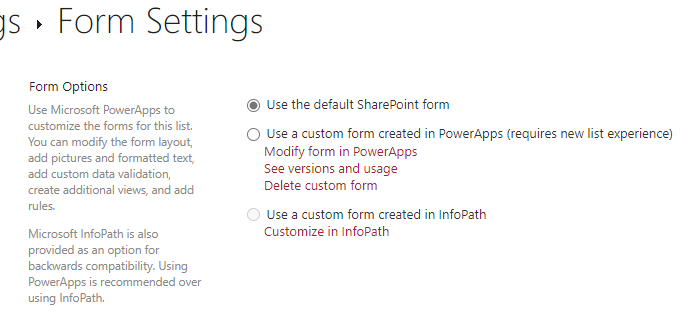Hi,
I have modified a Nintex form I created some time ago. Preview looks ok, save and publish and when executing an edit, the form opens in the small pane on the right and no longer full page. Is this by design ? Some setting to avoid this ?
I have a nice designed page which is now pushed into the right standard pane to edit the properties. Not looking good any more …
Thank you,
Marc
Best answer by jesse_mchargue
View original