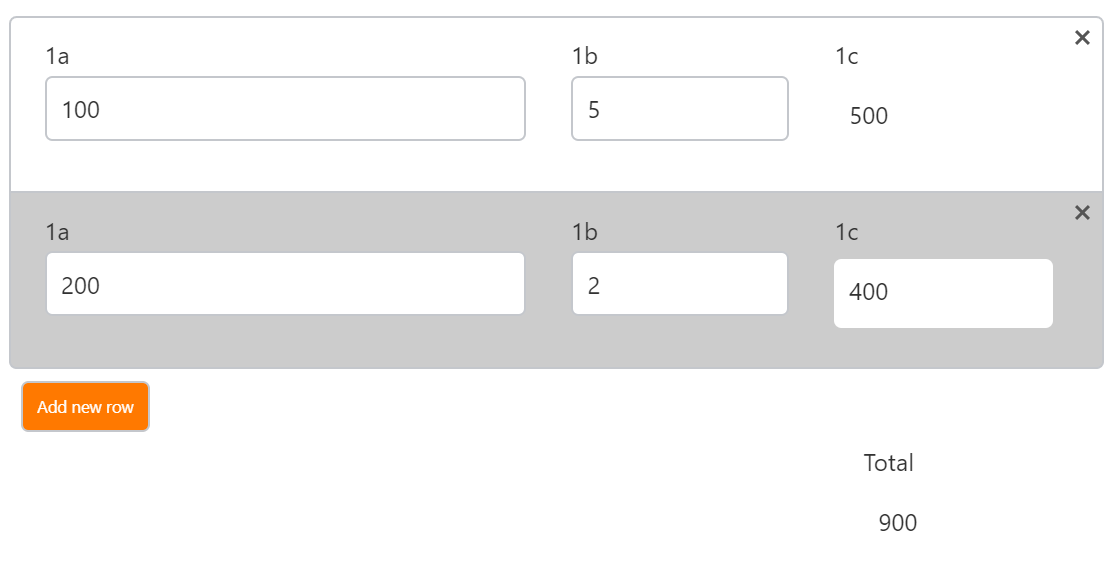We currently use a Nintex workflow start form in a list to create items in related child list. This requires the user to create items one at a time. I was able to prototype a simple cart that pulls in items from a catalog (lookup field) and adds them to a repeating section, but ran into issues when using variables to either parse a data field or to calculate and display an extended cost.
One calculation parses the unit cost from the item descriptor and displays it on the form. The second calculates the extended cost using that unit cost value and a user entered quantity and displays the result on the form.
Since the variables are re-used for each row, I am getting inconsistent behavior and unpredictable results ($0 saved with the item). Is there a way around this, such as creating variables specific to each row, or somehow capturing the calculations in a more static way as items are added to the repeating section? The alternative would be to ignore the calculations until post processing of the repeating section, but that would be less user-friendly.
Or... is there a better approach to the same problem?